Managing multiple schedules, skill sets, and all the small details that keep the workforce functioning seamlessly can get messy. That’s where enterprise workforce management software comes in, working like a trusted companion to help optimize employees’ performance.
Think of it as a tool that tracks which employee is working on what, identifies skill gaps, and helps plan for future workforce requirements. Moreover, according to Deloitte, companies using workforce management solutions can boost their efficiency by up to 25%.
That’s a substantial gain! With the right software, organizations can ensure that their team members perform their roles at the right times, which leads to improved productivity and employee engagement. Keep reading below to learn some of the top tools for 2025.
|
Table of contents |
Top 8 Enterprise Workforce Management Software to Consider
Selecting the right enterprise workforce management system can greatly affect the success of an organization. Let's explore eight top enterprise workforce management tools that are notable in 2025:
1. iMocha
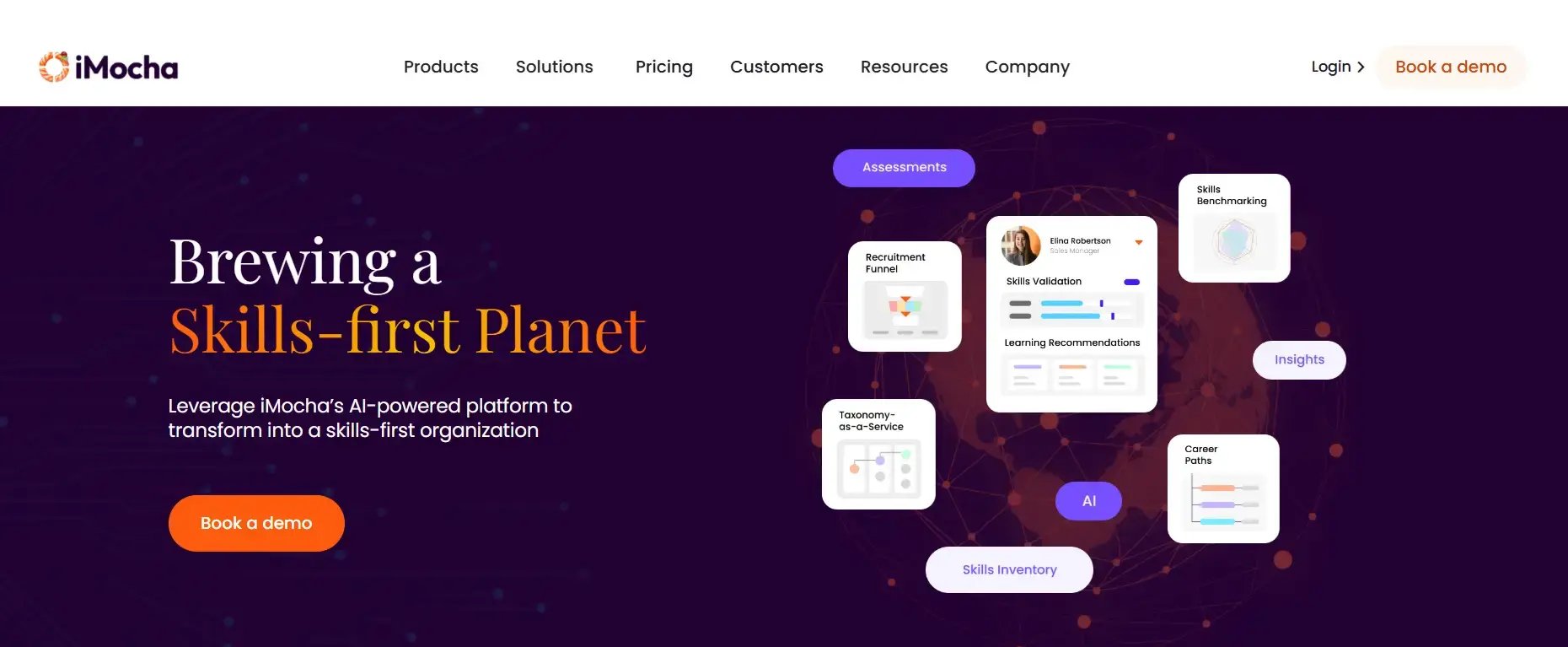 iMocha is a leading skills intelligence platform focused on bridging skill gaps in the workforce for optimal team productivity.
iMocha is a leading skills intelligence platform focused on bridging skill gaps in the workforce for optimal team productivity.
Founding Year: 2015
G2 Rating: 4.7/5
Key Features:
- Skill Gap Identification: Identifying skill gaps in the organization helps to focus on specific training and development programs.
- Skills Inventory: This workforce management tool allows companies to identify internally owned competencies, anticipate future needs, and bridge skill gaps by pursuing more training or hiring qualified candidates for important projects.
- Skills Benchmarking: Helps organizations identify employee skill levels in primary competencies, secondary competencies, and soft skills for thoughtful recruitment.
- Succession Planning: Identifies and plans the development of potential employees who can take up leadership roles in the organization.
- Workforce Planning: The system provides important information about the skills job market, helping companies plan workforce transitions based on skillsets. This further helps them make smart decisions about whether hiring is required.
Pricing Range: Custom pricing based on company size and requirements.
|
Unlock the full potential of your workforce. Transition to a skills-first approach with iMocha's Skills Intelligence platform. |
2. Infor
 Infor is a well-known name in the industry known for delivering robust, data-driven enterprise solutions across various sectors.
Infor is a well-known name in the industry known for delivering robust, data-driven enterprise solutions across various sectors.
Founding Year: 2002
G2 Rating: 4.4/5
Key Features:
- Workforce Scheduling: This platform automates scheduling procedures, optimizing labor dispersal.
- Time and Attendance Tracking: Offers real-time tracking of employee attendance and hours worked.
- Labor Forecasting Tools: This enterprise workforce management platform utilizes data to determine anticipated labor requirements to fulfill before the specific or forecasted workload.
- Compliance Administration: Ensures that an organization follows all regulations and practices related to workforce legislation, reducing legal repercussions.
- Analytics and Reporting: Provides information on how well employees are performing, enabling data-driven decisions.
Pricing Range: Starts at $5,000 annually.
3. elementsuite
 elementsuite specializes in flexible, employee-centric HR and workforce management solutions.
elementsuite specializes in flexible, employee-centric HR and workforce management solutions.
Founding Year: 2015
G2 Rating: 4.5/5
Key Features:
- Advanced Scheduling Capabilities: Provides effective schedules targeting working hours as well as employee preferences.
- Absence Management Tools: Tracks and handles employee absences effectively, decreasing scheduling clashes.
- Mobile Accessibility: Uses mobile phone apps to manage and request time-off as well as view schedules.
- Integrations: Seamlessly integrates with other HR systems for comprehensive workforce management.
Pricing Range: Custom pricing available upon request.
4. Workstatus
 Workstatus offers modern, real-time monitoring solutions to keep remote and on-site teams on track.
Workstatus offers modern, real-time monitoring solutions to keep remote and on-site teams on track.
Founding Year: 2016
G2 Rating: 4.6/5
Key Features:
- Time Tracking: Provides precise tracking of hours worked by employees, including remote work monitoring.
- Project Management Tools: These enterprise workforce management solutions help coordinate, manage, and track jobs and projects among the workforce.
- Team Collaboration Features: Streamlines interaction and collaboration among team members.
- Geolocation Tracking: Monitors employee location for remote work verification.
- Performance Insights: Offers analytics on workforce performance and productivity levels.
Pricing Range: Starts at $5 per user/month.
5. Zellis
 Zellis combines workforce management with payroll processing for a streamlined approach to HR solutions.
Zellis combines workforce management with payroll processing for a streamlined approach to HR solutions.
Founding Year: 2019
G2 Rating: 4.3/5
Key Features:
- Employee Self-Service Portal: Employees can manage their schedules, time off requests, and individual attendance and working hours through the portal.
- Real-Time Reporting Capabilities: Real-time charts on attendance and labor cost expenses reporting.
- Payroll Integration: Integrates with payroll systems for easy management of employee compensation.
- Compliance Tools: Helps organizations remain compliant with employment laws and regulations.
Pricing Range: Custom pricing based on requirements.
| Explore the Top 8 Contingent Workforce Management Software to streamline the hiring, tracking, and management of contingent workers. |
6. Timetrak
 Timetrak simplifies job costing and scheduling with an intuitive, time-focused workforce management solution.
Timetrak simplifies job costing and scheduling with an intuitive, time-focused workforce management solution.
Founding Year: 2009
G2 Rating: 4.2/5
Key Features:
- Advanced Time Tracking: Provides extensive tracking of hours worked, including overtime estimations.
- Job Costing: Allows organizations to allocate labor expenses to specific assignments for proper budgeting.
- User-Friendly Interface: This enterprise workforce management tool simplifies time tracking and coordinating schedules.
- Reporting and Analytics: Delivers insights into labor expenses and project profitability.
- Integration Capabilities: Connects with existing HR and payroll systems for streamlined operations.
Pricing Range: Starts at $12 per user/month.
7. Deputy
 Deputy simplifies leave management, time-tracking, scheduling availability, and generating performance reports for better organizational performance.
Deputy simplifies leave management, time-tracking, scheduling availability, and generating performance reports for better organizational performance.
Founding Year: 2008
G2 Rating: 4.7/5
Key Features:
- Simplified Employee Scheduling: Effortlessly creates and revises employee schedules based on their availability and the organization's demand.
- Time Tracking Functionalities: Captures employee clock-in/out times with ease.
- Task Management Tools: Allows administrators to assign and track tasks within teams.
- Reporting Features: Generates reports on labor costs, employee performance, and scheduling efficiency.
- Mobile App: The intuitive mobile app allows access to schedules and important notifications on the go.
Pricing Range: Starts at $2 per user/month.
8. When I Work
 When I Work values employee time and helps them create schedules in minutes so that they can share their availability with the management instantly and helps them track absences and time off in one place.
When I Work values employee time and helps them create schedules in minutes so that they can share their availability with the management instantly and helps them track absences and time off in one place.
Founding Year: 2010
G2 Rating: 4.6/5
Key Features:
- User-Friendly Employee Scheduling: Streamlines the scheduling procedure with drag-and-drop functionality.
- Mobile Access for On-the-Go Management: Allows managers and employees to view schedules and make changes remotely.
- Shift Reminders: Send notifications to employees about upcoming shifts and changes.
- Reporting Tools: Provide insights into attendance, labor costs, and employee availability.
- Integrations: Works with various payroll and HR systems for comprehensive workforce management.
Pricing Range: Starts at $3 per user/month.
Conclusion
As the modern business landscape moves towards higher efficiency and adaptability, iMocha arises as a key player in enterprise workforce management. Its skills intelligence solution not only determines and bridges aptitude gaps but also allows organizations to make informed decisions regarding business planning and expansion.
So, leverage your workforce's maximum potential with iMocha, the top Skills Intelligence Platform designed to enhance organizational management.
Use iMocha to improve your team's performance! Book a demo with us today!
|
Seeking ways to make data-driven decisions about workforce planning? Try iMocha's Skills Intelligence platform. |
FAQs
What is Enterprise Workforce Management Software?
Enterprise Workforce Management Software assists organizations in using their workforce well. It helps match employee aptitudes and schedules with the company's objectives, making sure everyone is assigned the role at the right time.
What are the advantages of using Enterprise Workforce Management Software?
Using this software can boost employee work efficiency. It increases employee motivation, reduces labor costs, and guarantees compliance with rules, making all the organizational operations run more smoothly.
How does Workforce Management Software help Enterprises?
This software makes scheduling easier, tracks attendance, and identifies areas where the team needs to improve its skills. By providing information on what the workforce needs, it helps organizations make better choices about their employees and projects.