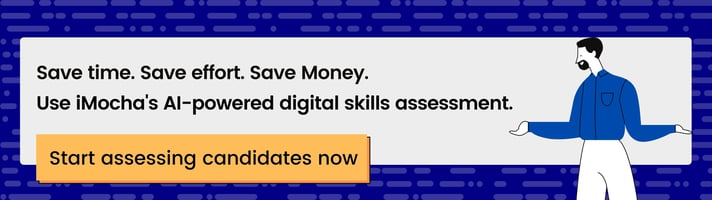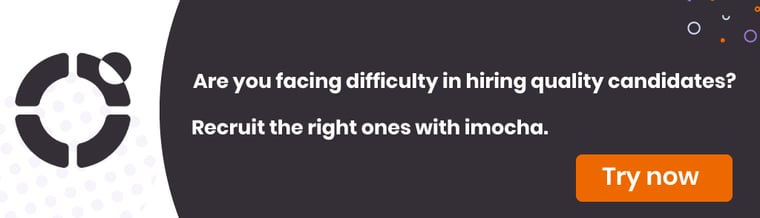So, you are looking to hire a System Administrator? Do you know the requisite skill sets that a system administrator must have? What are the roles and responsibilities of system administrator?
Even if you are not aware of these things, no need to worry! Here, in this post, we'll walk you through them!
What does a System Administrator Do?
System Administrator is a person who handles multi-user systems, servers so that system users can have a hassle-free experience without any security threat. StatCounter report released in September 2017 says that the usage share for Windows is 36.34% and for Linux (desktop) is 0.75%.
Also, according to CIO.com, Network/ System administration is among the most in-demand skills. Their role is very important in your organization & that is why your role also as a recruiter gains more prominence as you need to hire the right candidate.
System administrator skills vary from one organization to other, because of their varying nature of job responsibilities.iMocha an online assessment software, has listed duties of system administration that are broadly applicable for both (Linux as well as Windows system administrator).
What Are The Roles and Responsibilities of a System Administrator?
A SysAdmin is in charge of keeping the complete technology and IT stack up to date. And, in the technology field, this means you're responsible for managing the system that keeps your entire company running.
Some of the most typical system administrator job description requirements, with which you can have a better idea of the skills list and technologies that the candidate needs to be acquainted with are:
- Planning & implementing system needs of a company
- Planning, implementing & monitoring security measures
- User management
- System management
- Identity management
- ITIL
- Customer service
- Hardware related tasks such as storage, backup & recovery
- Install, configure, monitor, update software systems
- Monitoring network efficiency
- Bug handling
- Scripting/ Light programming
Also Read: System Administrator Interview Questions
In most cases, whether the company is small or big, hiring one skilled Linux system administrator will work as the processes or tasks in Linux administration can be easily automated. When you need to give responsibility to a single person to carry out the most important job in your company, you must identify & hire a highly skilled person as the productivity, security of your employees, as well as the company, is in his hand.
To hire the best fit you need to screen the best candidates. To grab the cream of the crop, iMocha’s scientifically designed recruitment assessment tests and easy-to-use online assessment platform will help you to find your next best Linux system administrator.
Let’s have a look at Linux system administrator skills:
- Linux Operating System
- Linux Commands
- Networking Basics
- Data Warehouse
- Computer Fundamentals
- Fundamentals of Linux Shell
- RHCE, CompTIA Linux + Certification will be a plus
Nice to have skills:
- Problem-solving Skills
- Writing Skills
- Communication Skills
So, these are some of the important windows system administrator technical skills list which you need to consider before hiring a SysAdministrator for your company. But, one of the primary questions here is how can you assess the candidates, whether they possess these skills or not. To help you with it, iMocha #1 Skill assessment software allows you to assess the candidate’s skills as per the job requirement in an easy go! Some of the best and ready-to-use iMocha skills tests are:
- Linux System Administrator Assessment Test
- Linux Shell Online Test
- Online Linux Command Test
- Linux Files Assessment Test
- Linux Assessment Test
- English Aptitude Test
- Computer programmer aptitude test
If you wish to assess a candidate for multiple skills, you can do it right here at iMocha; an AI-powered online assessment software, you can even create your own test that includes questions (we support MCQs, MAQs, Descriptive, Whiteboard, Audio, Video, Coding questions) on various topics and that too in your preferred language (English, Portuguese, Spanish, German, Russian, etc.) Cool, isn’t it!
Moving ahead, let's know,
What Are The Top System Administrator Interview Questions?
Linux System Administrator Interview Questions
Below are the sample Linux System Admin Interview Questions to Assess and Hire Linux System Administrator.
- The IP masquerading can be done by the following steps. select the right order:
- All other systems on your LAN use the Linux PC as the default gateway for TCP/IP networking. Use the same ISP-provided DNS addresses on all systems.
- Enable IP forwarding in the kernel. By default, the IP forwarding is not enabled. To ensure that IP forwarding is enabled when you reboot your system, place this command in the /etc/rc.d/rc.local file.
- Run /sbin/iptables-the IP packet filter administration program-to set up the rules that enable the Linux PC to masquerade for your LAN.
- The Linux PC must have an internet connection and a connection to LAN. Typically, the Linux PC has two network interfaces-an Ethernet card for the LAN and a dial-up PPP connection to the Internet (through an ISP).
Options:
- 4 3 1 2
- 4 1 2 3
- 1 4 3 2
- For re-installing Grub in Linux how to use following steps. Select the order:
- Install / reinstall grub $ sudo grub-install --root-directory=/mnt/ /dev/sda ( where /dev/sda is your primary disk) Installation finished. No error reported.
- Boot from Ubuntu Installation / Live cd - usb, burned cd etc.
- Reboot your system, remove bootable CD and we should have the boot menu ready when the system starts.
- Download Ubuntu Installation / Live cd
- Mount your Linux root partition sudo mount /dev/sda6 /mnt ( Assuming /dev/sda6 is the Linux root partition)
- During boot select "Try Ubuntu" , Don't select install!
Options:
- 4 1 3 5 6 2
- 4 5 2 1 6 3
- 4 2 6 1 5 3
- Arrange the following steps in correct order to boot into single-user mode:
- Select the proper version of kernel that you wish to boot and type "a" to append the line.
- At the GRUB splash screen during the booting process, press any key to enter the GRUB interactive menu.
- Press Enter to exit edit mode and type "b" to boot into single usermode now.
- Go to the end of the line and type "single" as a separate word.
Options:
- 2 1 4 3
- 1 4 3 2
- 1 2 4 3
- In order to upload files to a remote server using unix utilities, which command should be used?
- move [/path/to/local/file] to [remote-username]@[remote-hostname]:[/path/to/remote/file]
- scp [/path/to/local/file] [remote-username]@[remote-hostname]:[/path/to/remote/file]
- copy [/path/to/local/file] to [remote-username]@[remote-hostname]:[/path/to/remote/file]
- What are the best practices for maintaining security on remote server?
- Only run services on public interfaces that you are actively using. One common source of security vulnerabilities is in unused daemons that are left running. This includes database servers, HTTP development servers, and FTP servers.
- Only give users the permission to do what they need to. This includes application-specific users.
- Use SSH connections whenever possible to secure and encrypt the transfer of sensitive information.
- How we can discover which version of UNIX is running on a machine?
- The pre-login banner, the post-login banner, and the man command
- The pre-login banner, the post-login banner, and the uname –a command
- The post-login banner, the whereis command, and the man command
- If I rununame –a command, what would be result?
- The name of the operating system, the password, the version of the operating system, and the machine processor type
- The name of the operating system, the post-login banner, the version of the operating system, and the machine processor type
- The name of the operating system, the username, the version of the operating system, and the machine processor type
- Neither from above
Moving further, a scenario is different while hiring a windows system administrator.
Let’s discuss the Windows system administrator roles and responsibilities.
Windows System Administrator’s job is highly focused on key areas such as WSUS (Windows Update Server), headcount management, security, virtualization, cloud services, mobile device management, data center, and network operations. So, many a time, there is a dedicated team of system administrators for every single function to work on. And then they will be known as a database administrator, virtualization administrators or data center administrator, network administrator, and security administrators.
Windows System Administrator Skills List:
- Windows Operating System
- ITIL
- Microsoft Azure
- AWS (Amazon Web Services)
- PowerShell
- Networking basics
- Fundamentals of Computer
- MCSA Certification will be an add-on
To validate the skill of the candidate in order to find out the most suited player for the job role, iMocha’s pre-employment assessment tests come to your rescue.
The below tests not only gauge the depth of one’s knowledge but provides you a clear picture of the candidate’s skills-related strengths & weaknesses. So it will be easier for you to assign the job to the candidate.
- Windows Administrator Online Test
- AWS Online Test
- Microsoft Azure Test
- Windows Server 2008 Online Test
- Pre-employment English Test
You can evaluate the skills of candidates at an initial level using our high-quality pre-employment tests that contain application-oriented MCQs, MAQs, Descriptive, Whiteboard, Audio/Video questions. You can also create a customized test as per your specific requirements.
| Streamline your recruitment with our expert-designed System Administration Skills Assessment. |
Windows System Administrator Interview Questions
When structuring your interview, find out which questions you can ask. Below are some sample Windows system administrator interview questions to ascertain the applied knowledge of the candidates.
- In which order are steps perform to replicate changes to Server002 when you modify the Policy A from Server001(Server002 is a downstream replication partner for server001)
- Using Restore APIs, Server002 reconstructs the file and folder in the preinstall folder, and then FRS renames the file or folder into the replica tree
- NTFS will change the USN journal according to the file and folder change.
- This change has been updated to outbound log on server001 by FRS. And also send change notification to entire downstream replication partner about the change (all outbound partners)
- Server002 get the change notification from Server001 and store the change order in inbound log, Server002 copies the staging file from Server001 to the staging folder on Server002. Server002 then update outbound log so other outbound partners can pick up the change
- FRS creates a file in staging folder on server001 by using APIs (backup application programming interfaces) based on the change.
- Once you modify the Policy A from server001, the corresponding GPT folder on SYSVOL gets updated on the server001 (also updates the Group policy containers in Active Directory on server001)
- FRS updates the inbound log on server001, FRS not only updates the local changes on inbound log, also updates the inbound log for the changes from entire upstream replication partner (all inbound partners)
- FRS monitors the USN journal for changes on the SYSVOL folder
Options:
- 2 6 8 7 9 1 3 4
- 6 2 8 7 5 3 4 1
- 6 2 8 7 5 3 4 1
- Group Policy settings are processed in the following order:
- Organizational units-GPOs that are linked to the organizational unit that is highest in the Active Directory hierarchy are processed first, then GPOs that are linked to its child organizational unit, and so on.
- Local Group Policy object-each computer has exactly one Group Policy object that is stored locally.
- Domain-processing of multiple domain-linked GPOs is in the order specified by the administrator, on the Linked Group Policy Objects tab for the domain in GPMC.
- Site-Any GPOs that have been linked to the site that the computer belongs to are processed next.
Options:
- 3 1 2 4
- 3 1 2 4
- 3 1 2 4
- The DHCP problems can be resolved by the Super Scope in different ways like the
following:
- On a physical network like a LAN network where multiple logical IP networks exist Super
Scope is very useful here. These types of networks are also named multinets. - There is also need for a Super Scope when the address pool for the current scope becomes
empty and there is a need for new computers on the physical network. - When clients have to move on another scope.
- When DHCP clients from the other side of the relay agents (BOOTP) or the network has
many logical subnets. - when standard networks are limited to leasing addresses for the clients.
- All of the Above
- In which order of steps you will Add or Remove the Global Catalog?
- In the console tree, click the server object to which you want to add the global catalog or from which you want to remove the global catalog. (Active Directory Sites and Services\Sites\SiteName\Servers)
- In the details pane, right-click NTDS Settings of the selected server object, and then click Properties.
- Select the Global Catalog check box to add the global catalog, or clear the check box to remove the global catalog.
- Open Active Directory Sites and Services. (Click Start, click Administrative Tools, and then click Active Directory Sites and Services.
Options:
- 4 1 2 3
- 4 3 1 2
- 1 3 4 2
- Organizational Unit in Active Directory can be created using?
- Start>Administrative Tools>Active Directory Users and Computers> Right click the domain> Select New>Organizational Unit>Give the OU a descriptive name>Click ok>The OU has been created.
- The OU has been created>Click ok>Give the OU a descriptive name>Organizational Unit>Select New>Right click the domain>Active Directory Users and Computers>Administrative Tools>Start.
- Start>Right click the domain>New Organizational Unit>Click ok>The OU has been created.
- Start>Right click the domain>Select New>Organizational Unit>Give the OU a descriptive name>The OU has been created.
- Which is the correct order of steps for determining the RID, PDC, and Infrastructure FSMO Holders of a Selected Domain?
- Click the RID Pool tab to view the server holding the RID master role.
- Click the Infrastructure tab to view the server holding the Infrastructure master role.
- Click the PDC tab to view the server holding the PDC master role.
- Click Start -> Run, type dsa.msc -> click OK.
- Right-click the selected Domain Object in the top left pane, and click Operations Masters.
Options:
- 4 3 1 5 2
- 4 5 3 2 1
- 3 5 4 1 2
- To transfer a role using ntdsutil use following steps below as a template for all the roles. Which is the correct order?
- At the FSMO maintenance prompt enter in connection
- Enter in ntdsutil
- Quit from the console
- At the server connections prompt enter in quit
- At the server connections prompt enter in connect to domancontrollername
- At the ntdsutil command prompt enter in roles
- At the FSMO maintenance prompt enter in transfer schema master
- Open a command prompt
Options:
- 8 7 6 1 2 4 5 3
- 8 1 6 4 5 7 1 3
- 8 2 6 1 5 4 7 3
- The following information describes the changes that occur during the upgrade process:
- Windows clients and down-level clients that have installed the distributed services client package do not perform directory writes preferentially at the DC that has advertised itself as the PDC.
- Once backup domain controllers in down-level domains are upgraded to Windows 2000, the PDC emulator receives no down-level replica requests.
- Windows clients and down-level clients that have installed the distributed services client package use the Active Directory to locate network resources.
- All of the above.
- In a Windows domain, the PDC emulator role holder retains the following functions:
- Password changes performed by other DCs in the domain are saved in the log file of main PDC emulator.
- Authentication failures that occur at a given DC in a domain because of an incorrect password are forwarded to the PDC emulator before a bad password failure message is reported to the user.
- Account lockout is processed on the PDC emulator.
- All of the above.
Final Thoughts:
System Administrator plays a very crucial role to help you have an excellent user experience. It also implies that you need to hire a skilled system administrator to manage & monitor the systems within your organization. Focus on what exactly you are looking for starting from targeting the right pool of candidates, screening for the specific job-based skills using right pre-employment assessment tools, and interviewing the potential prospects and you won't miss a bright candidate.