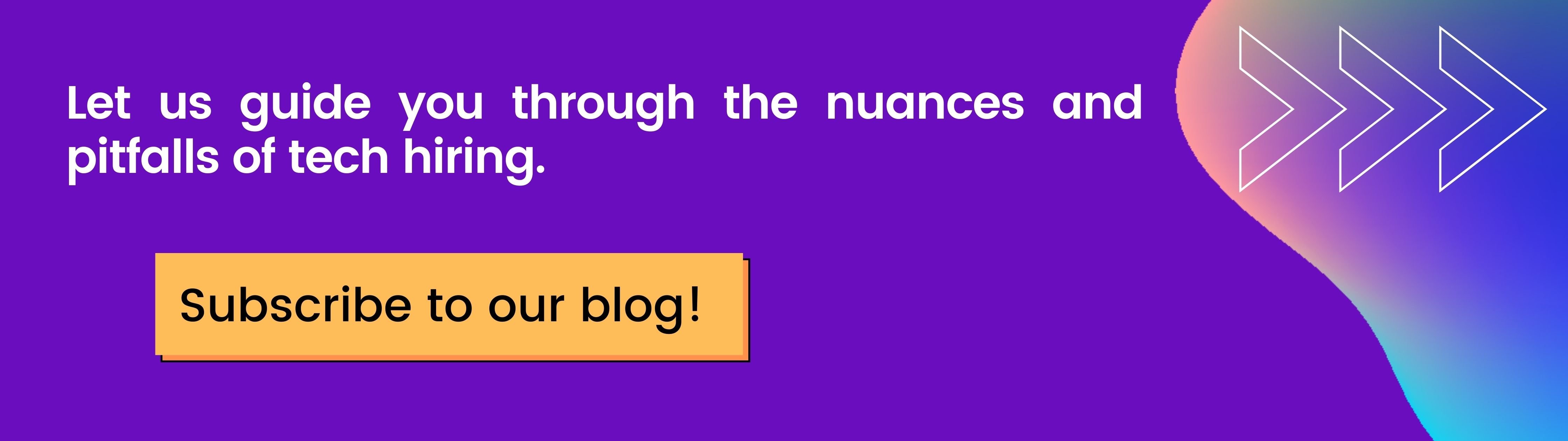The job interview process is a difficult task for any candidate, even for the one who has experienced it many times. It could be even more difficult when this process is done online. Post pandemic, instead of hiring in person, employers are more likely to conduct remote interviews. So how does one prepare for it? What are the best-kept remote interview tips to remember?
The first thing a candidate needs to do is understand the process. Although remote interviews are conducted differently in every organization, there are few things, such as video conferencing or online assessment, that remain the same. After you receive an email invitation for the interview, here are some of the tips mentioned below, to help you ace your remote hiring process.
Tip #1. Ask Basic Questions
After you receive an email invite, the process generally starts with a quick call from HR to confirm your availability. If not, call the mentioned number of HR before you appear for the actual interview and ask a few basic questions such as:
- How many rounds will the process have?
- Ask them to brief you about the company culture.
- Nature of the job and what are other desirable skills and qualities they are looking for in a candidate?
- What would be the expected date of joining?
- Who to contact for remote interview tips in case of any difficulties during the process?
- What platform will be used during the interview?
- Who will be interviewing? A panel or a single person and what will be their designation(s)?
These are a few questions worth getting some clarification on. Even if HR is not able to answer them right away or completely, they will surely provide you with some explanation or online interview tips that will be useful.
Tip #2. Have Clarity About Yourself
Self-awareness is the most basic requirement, even for in-person interviews. Make a list of your strengths and weaknesses. See if they are suitable for the job you are applying for. Prepare yourself to handle the pressure of the interview and the job. Be clear about what your expectations are, including the job, salary, and growth. More importantly, describe your future goals clearly.
Having clarity about the organization is just as essential as knowing yourself. Apart from looking at the revenue, brand value, and goals it is necessary to look at the negative aspects. According to the suggestions of a senior director of engagement of Avalara, it is helpful to delve into the annual performance in which the column called ’risk factors’ shows the key challenges of the company. Know that once you have joined the company, their challenges would be your challenges too.
Tip #3. Find a Suitable Space for The Interview
The second important aspect is the interview space. As they say, the first impression is the last, think of everything that could go wrong at your end with respect to your location and eliminate those possibilities to make a good impression. Select a space for an interview where the internet connection is stable. Stay in a noise-free environment and inform everyone living in the house about your interview so that they do not interrupt. Choose proper lighting.
Tip #4. Get the Resources in Place
Check if you have a good network and if your laptop is working. If you are using any browser-based software for the interview, see that your laptop camera and microphone are synced so that the call gets started quickly. Put away your mobile phone and see that no notifications appear on your laptop that can distract you during the interview. Also, keep whatever items you need for the interview ready beforehand like, notepads, pens, etc.
Tip #5. Present Yourself Confidently
Interviews are more about assessing the personality of the candidate, which is much easier to do when the interview is conducted face to face in person. Since that is difficult in the online interview process, soft skills and qualities like confidence or body language are difficult to assess. The assessors can only see the upper half of your body; therefore, wear formal attire even if you are at home and appear perfectly presentable.
Sit a little away from the camera so that they can see your hands and the gestures you make while answering. This will help you answer more confidently and interviewers will be able to judge your personality better.
Tip #6. Conduct a Mock Interview
Now, do a test run before the interview. This is a necessary step as it helps in preparing you for the process. Ask a friend or a senior who is well acquainted with the remote hiring process to conduct a mock interview online for you. Ensure that you are not sitting against the light and answer seriously. Nothing can help you better for an interview than a mock trial.
Tip #7. Check Your Suitability to Work Remotely
As a candidate, you need to prove that work from home won't be a problem and you can adapt and perform efficiently. This aspect will be emphasized and thoroughly assessed by the interviewers. According to NY Times, qualities that companies usually check are adaptability, flexibility, showing up as a self-starter and an independent worker, and are now more important than ever when you are working from home. Think on this note before the interview so that you can build your image better. Check the work-from-home policy of the company and clarify your doubts about the provisions provided by them.
Bonus Tip: Assess Your Soft Skills
In the interview, expect a tough soft skill assessment process. To prepare for this you can use online skill assessment tools like iMocha, which are available for free to candidates. These tools are widely used by recruiters. Take an assessment to evaluate your performance.
iMocha has tests to assess soft skills which a candidate can take before appearing for the remote interview. This will not only help you perform better but it will also convince the interviewers that you are an ideal candidate who can work effectively even from home.
Revolutionize your recruitment process with an Interview Intelligence Platform built for fairness, consistency, and better candidate experiences.
.png?width=4480&name=CTA7%20-%20python%20%20(2).png)