Onboarding programs are a critical stage that transforms promising candidates into highly productive employees. These programs can boost your new hires' productivity by up to 70%!
However brilliant that sounds, an inefficient onboarding program can conversely lead to numb employees who are already confused and anxious before their first day.
While many HR managers might consider onboarding an easy-going, not so important task, according to BCG consultants, onboarding ranks second among all HR practices.
It has the potential to double the revenue growth and profit margins of firms that incorporate it strongly enough when compared to weaker onboarding. It has also been found that companies have multiplied their ROI 10x with advanced onboarding procedures. An efficient onboarding checklist is, therefore, a key to good, valuable IT onboarding programs.
What is an IT Employee Onboarding Checklist, and Why Do You Need One?
Onboarding plays an enormous role in boosting revenue growth and employee retention. But what exactly is an IT onboarding checklist, and what good does it do?
An onboarding checklist prevents negative acceleration of your onboarding program and helps streamline the process, increasing quality. Most organizations (58%) acknowledge that their onboarding program consists mainly of paperwork and formal procedures.
While this is one of the few critical onboarding tasks, making the programs all about these has a negative impact on employee morale. Taking an onboarding procedure lightly doubles your new hire's chances of seeking another job.
Statistically speaking,
- 69% of employees stick with a company for longer if they have experienced an excellent onboarding process.
- 32% of firms ensure their onboarding runs for a month and receive promising results.
- Employee retention goes up by 50% with a good, well-planned onboarding program.
Benefits of a Clear IT Onboarding Checklist
- Streamlining and better managing your program ensures systematic and provisional completion of each phase and task that is critical to your schedule.
- Checklists help create a plan and lead to more organized, less hectic onboardings.
- Ensuring relevance and adding and eliminating irrelevant tasks and phases is easier.
- Better analytics: At the end of your onboarding, you can quickly analyze the faulty parts of your onboarding and the ones that thrived. It opens opportunities for better onboardings in the future.
- Maintaining a checklist helps manage finances. Stats suggest that onboarding a new hire costs $4,100.
How to Create an IT Employee Onboarding Checklist That Adds Value?
A well-planned and executed onboarding program ensures that up to 58% of employees stay in a company for three years. Given the cost of hiring and onboarding a new employee, the statistics are significant and add more value to the quality of an onboarding program. Creating a solid onboarding checklist is a great beginning that significantly benefits your organization.
It is essential to have a pre-onboarding checklist as well. According to data, 81% more employees were retained by a pre-onboarding, list-centred program compared to one solely dependent on a single checklist.
What to Include in an IT Employee Onboarding Checklist?
- Comprehensive Email: As simple as it may sound, polishing your email is the most critical hooking phase of your onboarding. Make your new hires feel welcome and excited, and provide all the necessary details they will need before joining.
- Create a welcoming environment by communicating with existing employees. Educate them about the new hires' background and ask the old ones to be warm towards them.
- Plan out and keep track of details. Whom will the new hires report to, and who will assign them goals? You should know these before the employees.
- Set up: Add to your checklist timely to ensure a complete and functioning setup. Speed up the process.
- Office tour: On the first day, first show them around the office, answer their questions, and introduce them to relevant PoCs.
- Don't make the program all about the paperwork but still incorporate it. The second task on day one should be filling out legal and workspace documents.
- Organize meets: Meeting with executives and managers adds incentive and personalization. Incorporate this systematically.
- Training and discussion: Hand out training modules, discuss expectations, and take questions. Personalize according to the goals, aims, and employee role. Do not overwhelm them with the very first task.
- Celebrate. The most important task is to celebrate the joining. Take them out for lunch or call for snacks and drinks if you're small scale. Mini celebrations boost morale and incentive.
- Facilitate communication and make room for expression and growth: Allow your new hires to address their concerns and deal with them calmly.
Also Read: Essential Components of Learning and Development Program for IT Professionals
IT Employee Onboarding Checklist for In-Office Employees
Before Day One
Before your new employee joins the job formally, you need to ensure they have everything they need for their role. Keeping new hires fully equipped on their first day boosts morale and confidence and removes work barriers.
Tasks like setting up appliances, digital tools, corporate accounts, etc., are essential parts of the onboarding process that must be completed before the employee joins. According to research by Google, having your new hires all set up on day one gets them up to speed 25% faster.
When they are in
Ensure that your onboarding program helps your new hires understand the job role comprehensively and makes them feel welcome and intrigued to learn as they proceed. The listicle here includes popular and value-adding IT onboarding checklist items that you should incorporate to make a successful IT onboarding program.
Gamification
Several successful IT companies like Bazaarvoice incorporate this technique to boost retention and work as an onset for beginning a new job role. Using simple activities like scavenger hunts, etc., can be momentous. It helps familiarize your new hires to the office and build workplace relationships with colleagues.
Advanced Setups
After the basic software, hardware, and account setups, it is essential to ensure that your employees are comfortable and productive within their environment. Provide them with manuals that guide them through the devices and tools they cannot work with. Make their workstations productivity-friendly and ensure everything suits your new hires.
Familiarization and Privacy
Take time to introduce your employees to corporate workspace equipment and how to use it. Focus on the occasions when specific devices must be used and teach them how to if required. Prepare security documents, inform your new hires about data privacy, and get the relevant documentation signed.
These steps create an impact in the first few days of an onboarding program. Rest assured that your employee is now fully equipped, moderately comfortable, and thriving in your work environment.
.png?width=1024&name=Blog-CTA-11-June-2021%20(1).png) IT Onboarding Checklist for Remote Employees
IT Onboarding Checklist for Remote Employees
Amidst this new era of work from home, several intriguing onboarding activities might sound impossible. While hosting an onboarding program can be a little tricky in a WFH environment, it is just as important, if not more.
Remote employment has been prominent even before the pandemic, and remote jobs have increased by 159% since 2005. There is every reason to assume that remote jobs will further increase. This calls for better online onboarding processes to help employees retain more and perform better even when not in the office.
Less paperwork and more people-centric onboarding programs add to the productivity of new employees. 58% of organizations currently focus more on processes and paperwork during an onboarding procedure. Go over this IT employee onboarding checklist to make your remote onboarding program more valuable and conclusive.
Before Day One:
- Order and send all necessary equipment your new hire will need for their job role. Typically, the following devices are required:
- Laptop/PC
- Mouse
- Keyboard
- Headset
2. Ensure that the setup is functional before the employee officially begins as your new hire.
3. Help them understand and use your software and hardware.
4. Welcome questions and introduce them to another IT expert for assistance.
5. Complete the setup procedure before the first day of joining.
After Joining
Presents
Gamification, before onboarding begins, is a no for remote employees. How will you boost morale then? As a polite, welcoming gesture, send some merch or personalized gifts to your new employee, welcoming them to your firm.
Paperwork
Avoid wasting time with extensive, complex paperwork when dealing with remote employees. Simple documents which allow softcopy signatures as an acknowledgement can make your documentation process easier to maintain, secure, and less time-consuming.
Familiarizing Culture
Remote employees often become foreigners in a hybrid setup. Nevertheless, they're still part of your workspace culture. Familiarize them with the same by sending employee handbooks, videos, photos, and literature that introduces your culture to your new members.
Task Calendars
Another important aspect is maintaining task calendars, especially in remote setups. Waiting for managers every morning can be tedious for employees. Maintain a task calendar in advance that clarifies employees' tasks and how to get along with them. This provides for better time management and productivity.
Checklist Items Common to On-Site and Remote IT Setups
Mentorships
Providing mentorship to your new employees produces drastic results in their performance and speeds up their productivity. IBM and Qualcomm are two renowned firms that have offered active mentorship to their new employees and received promising results.
87% of organizations have employed and benefitted from assigning buddies or mentors to their new hires.
Mentorship provides moral support to your new employees and makes them more comfortable and less embarrassed to find their way around during their first days.
One-on-One Meetings
Scheduling and conducting 1:1 meetings is essential to understand if your employee is genuinely comfortable and to resolve potential issues. These also help you have embarrassment-free conversations and progress checks that allow your employees to adjust.
Team Goals and Success Measures
Your employee now understands their role as part of your team. But how does your team make an impact on a whole? Introduce your new hires to collective team goals and the success measures you're expecting. Having a clear picture of what to achieve, your hires will work more productively and produce optimal results.
Goals, Checklists, and Tasks
Your new employees need to work on something too, right? They cannot truly judge their comfortability with the software and hardware they have to use without practical implementation.
Make a list of tasks, divide those into checklists, and set goals for your new hires that will guide them through their first accomplishment as an employee. This phase will add to the incentive of your employees and boost retention. Your new hires will have something to look forward to.
Assessment Criteria
Maintain KPIs and other analytical data to provide to your new employees. Letting them know that they're being assessed will improve their productivity and retention. Introduce them to your career growth procedures and how they will be promoted to a higher role. Show them the internal growth resources they can use to boost their performance and career growth.
Their Importance
Another critical and colossal step of onboarding is to make your new hires understand their importance. By presenting them with analytical data or stats or by directly communicating these to other staff members and customers, show them clearly the difference they make.
By understanding how they affect their surroundings, employees have a higher incentive towards working and improving their work quality.
Improving Your IT employee Onboarding Checklist Further
After you've achieved an interactive onboarding procedure, you need to analyze how the strategy worked for your firm. Record your employee's performance at frequent intervals and compare that to their results.
- Filter out. There will be some program aspects that thrived. Some will need improvement, while some genuinely wasteful ones could be removed. New elements might require additional modifications.
- Do not treat the onboarding program as a compulsory administrative job you want to be done with. Celebrate the procedure and make your new hires feel unburdened, rather than provoking numbness and panic within them.
- Treat the whole process as an enjoyable phase and build a good relationship with your new employees.
- Work towards creating a space that welcomes questions rather than shutting them off.
- Patience is critical when dealing with new employees. Be empathetic and considerate to facilitate an open work environment.
.gif?width=1920&name=CTA%20for%20blog%20(1).gif)
