The need for reliable and efficient remote proctoring software is more important than ever before. And why not? Recruiters can expand their talent pool beyond geographic boundaries. As per estimates, the online proctoring market is expected to reach US$ 1,742.95 million by 2028. Clearly, there's a rise in the adoption of remote proctoring.
That said, remote proctoring platforms provide recruiters with real-time insights into the candidate's performance, helping to ensure test integrity and personal accountability.
This is why selecting the right remote proctoring software is paramount. This guide will highlight seven expert-approved online proctoring software recruiters must be aware of.
Let's dive in!
Top 7 Remote Proctoring Software
|
Table of Contents |
Remote Proctoring Software Based in the US
1. iMocha
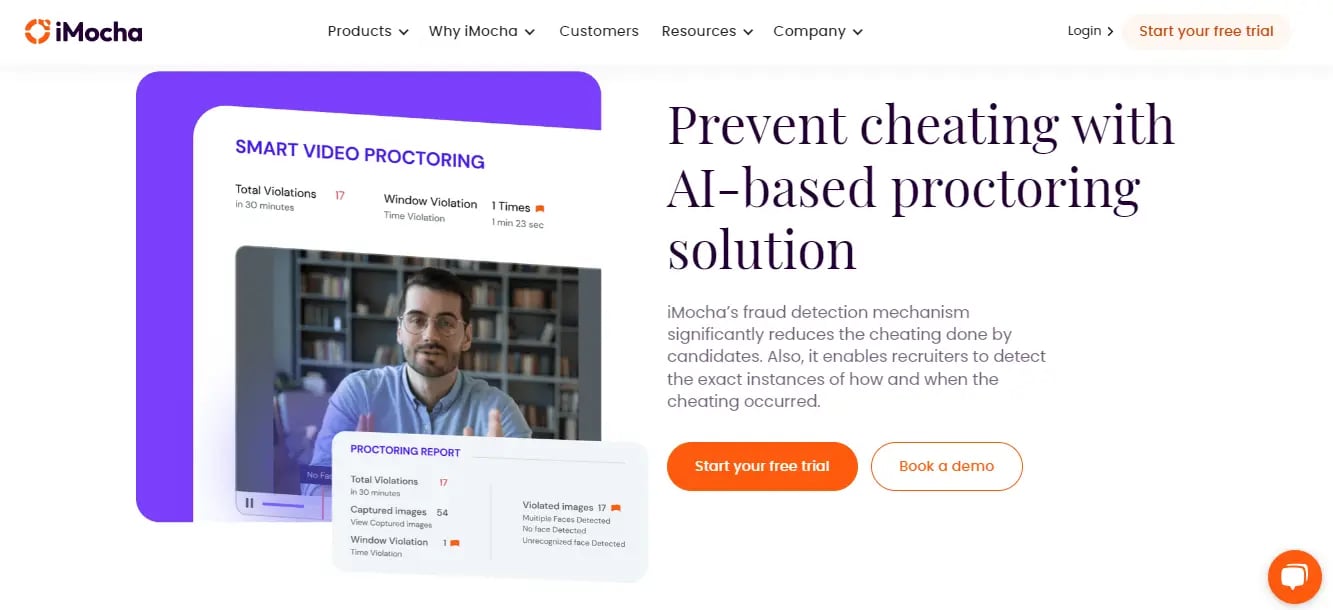
Founding year: 2015
G2 Rating & Review: 4.4/5 (247 reviews)
Headquarters: United States
iMocha is a skills-intelligent platform that helps you make smart hiring decisions with the help of its wide range of skill assessments. This remote proctoring tool stands out from the crowd because of its ability to safeguard the integrity of individuals and the accuracy of the results during their assessment.
It also features numerous proctoring suite options to assist recruiters in monitoring the test environment and eliminating any potential cheating strategies. This tool also helps recruiters filter out unfit candidates early in the recruitment process without relying on their gut feeling.
Top Features:
- The tool features video proctoring capabilities to view the screen feeds of candidates during the test and identify issues with the help of red flags to find out exact instances of cheating.
- The Candidate ID verification feature helps easily verify remote users during the online assessment process.
- The browser patrolling feature empowers recruiters to prevent candidates from switching browsers between the test and control the assessment environment.
- The screen Integrity feature prevents candidates from taking screenshots, using multiple screens, and recording the screen.
- IP address tracking capabilities detect how many times the candidate attempted to leave the test window.
- Live Coding Interview helps evaluators to remotely and interactively assess the candidate’s programming and problem-solving skills in real time.
Pros:
- User-friendly interface to monitor the candidate's activity throughout the assessment.
- Robust proctoring features such as audio and video recording, screen sharing, live proctoring, etc., help ensure the integrity of the assessment process.
- Flexible scheduling options for both the test-taker and the recruiter to conduct tests across different time zones.
- Integration with other platforms, such as Applicant Tracking Systems (ATS) and Learning Management Systems (LMS), to manage and track assessments.
- A cost-effective, all-in-one platform that does not require organizations to bear the brunt of additional costs related to investing in remote proctoring software.
In addition to its existing assessment platform, iMocha introduced its Skills Intelligence Cloud in 2023, a cutting-edge tool for talent acquisition and management. This platform harnesses AI to evaluate employee competencies comprehensively, aiding organizations in talent mapping, succession planning, and identifying potential leaders within the workforce.
With the Skills Intelligence Cloud, businesses can foster a culture of continuous learning and skill enhancement, ensuring readiness for industry transformations.
|
Looking for a fair and secure testing environment? Leverage iMocha's AI-based proctoring suite, which is trusted by Deloitte, EY, Coupa, and more |
2. Proctor 360
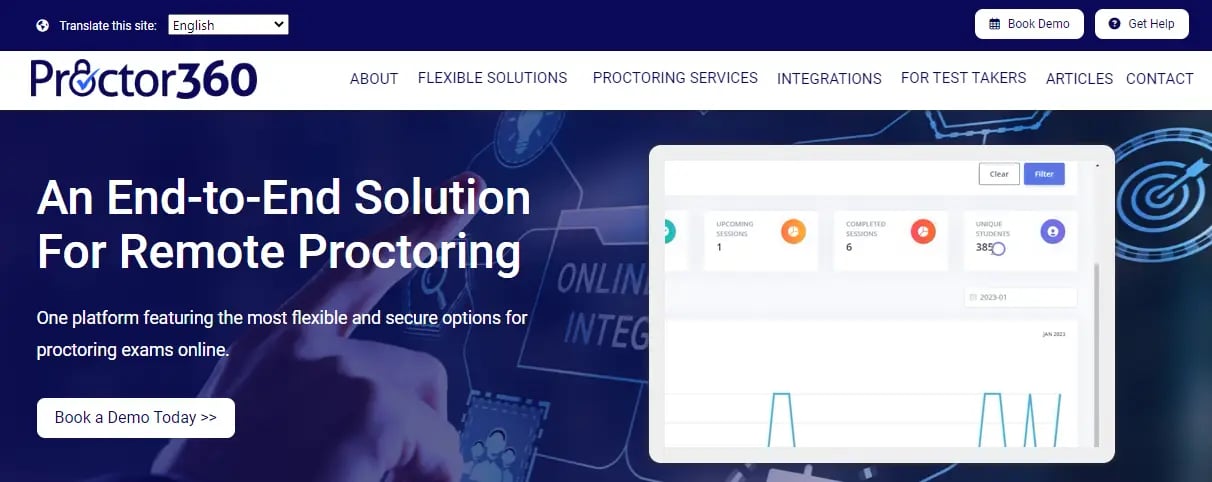
Founding year: 2008
G2 Rating & Review: 5/5 (3 reviews)
Headquarters: United States
Proctor 360 is a cloud-based solution that uses artificial intelligence (AI) and machine learning (ML) algorithms to monitor candidates' behavior during assessments.
Its remote proctoring tool features screen recording, image, and audio capturing capabilities to detect cheating during assessments.
Top Features:
- It offers customizable proctoring settings, such as setting the number of cheating warnings, limiting test duration, and setting the types of materials allowed during the test.
- It also features detailed test report capabilities that help to understand what and when the candidate utilized cheating attempts.
Pros:
- Monitors candidate behavior during exams and detects suspicious activity in real time.
- Allows organizations to administer tests online, which saves valuable time and resources.
Cons:
- Locating troubleshooting materials is difficult for candidates.
- The software has accessibility issues, making it difficult for students with disabilities to interact with their assessments.
Headquarters: United States
3. ProctorEdu
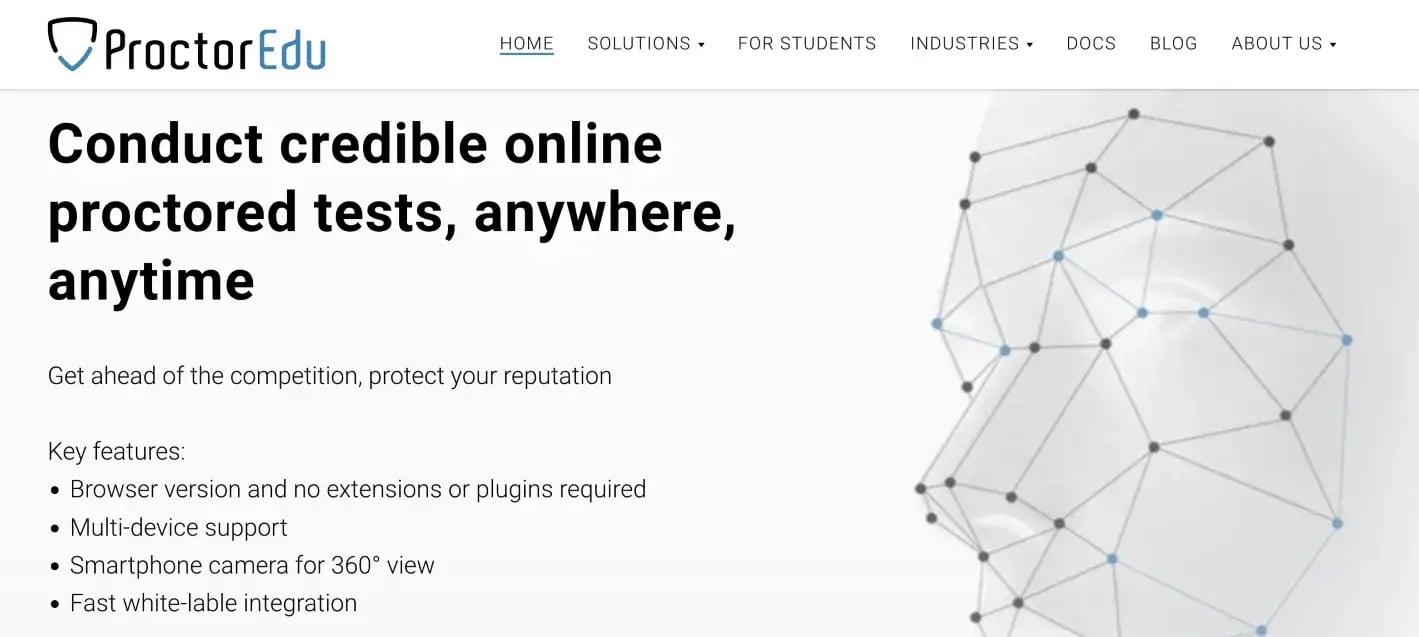
Founding year: 2016
G2 Rating & Review: NA
Headquarters: United States
ProctorEdu allows hiring managers to conduct assessments and monitor candidates remotely. This remote proctoring tool is expertly designed to provide a secure testing environment and reduce the chances of cheating during online assessments.
Top Features:
- Offers a browser version, and users don't need any extensions or plugins to use it.
- Provides multi-device support.
- Provides a smartphone camera feature for a 360° view of the candidate.
Pros:
- Provides a secure environment for conducting online assessments, which is essential for hiring managers to ensure that candidates are evaluated fairly.
- Eliminates the need for hiring managers to be physically present during the assessment, saving both time and money.
Cons:
- Some users experienced technical glitches and connectivity issues while using the tool.
|
Seeking advanced AI-enabled proctoring features? Leverage iMocha's smart proctoring to ensure the integrity of remote assessments. |
4. ProctorU
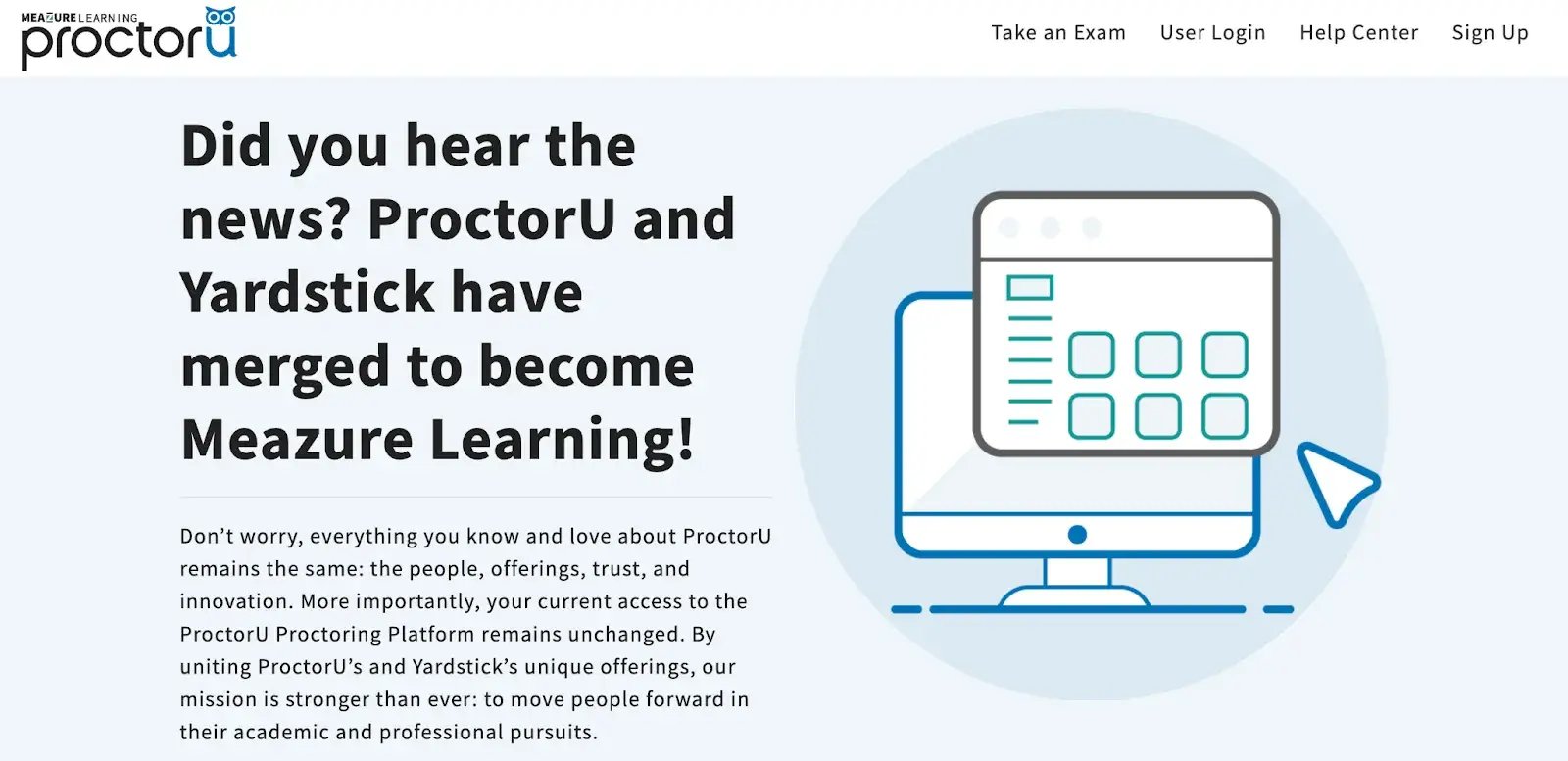
Founding year: 2008
G2 Rating & Review: 1.0/5 (53 reviews)
Headquarters: United States
ProctorU is an online proctoring service that provides secure remote proctoring services to online programs and government agencies. It helps ensure the integrity of online exams by verifying the test taker's identity and monitoring them while they take the test. It also provides a platform for online test administration, test analytics, and support.
Top Features:
- Provides live proctoring capabilities to detect suspicious activity through webcam.
- Offers an automated proctoring feature called ProctorU Auto to detect and flag potential instances of cheating, such as unauthorized access or multiple faces in the frame.
- It is compatible with a variety of devices and operating systems and allows for scheduling flexibility to accommodate the needs of test-takers and instructors.
Pros:
- The tool is able to verify the surroundings quickly.
- It is convenient to use for remote exams.
- The platform pays special attention to the candidate's privacy and security.
- It offers scheduled or on-demand access 24x7.
Cons:
- There is some amount of latency prior to the beginning of the assessment.
5. Talview
 Founding year: 2011
Founding year: 2011
G2 Rating & Review: 4.4/5 (65 reviews)
Headquarters: United States
Talview is an AI-powered remote proctoring software actively used by industry stalwarts such as Amazon, CISCO, HCL, Vodafone, and more. This platform enables hiring managers to streamline the entire online proctoring process--from screening and video interviewing candidates to offering analytical insights and driving online assessments.
Top Features:
- Its New Interview Insights feature helps recruiters measure the validity of interviews, offers insights on candidates and interviewers, provides continuous feedback to the interviewer to improve their skills, and monitors for bias and interviewer conformance to achieve DEI goals.
- Talview Recruiting chatbot enables organizations to automate tedious recruitment tasks so that the recruitment team can focus on high-value conversations with the job applicants.
Pros:
- Allows for easy remote proctoring of large-scale exams, enabling more candidates to take the exam simultaneously from different locations.
- Helps maintain the integrity of online assessments with its AI-proctoring capabilities.
Cons:
- Some users have experienced delays in configuration during the assessment.
|
Need detailed proctoring analytics of a candidate? Use iMocha's proctoring software |
6. Honorlock
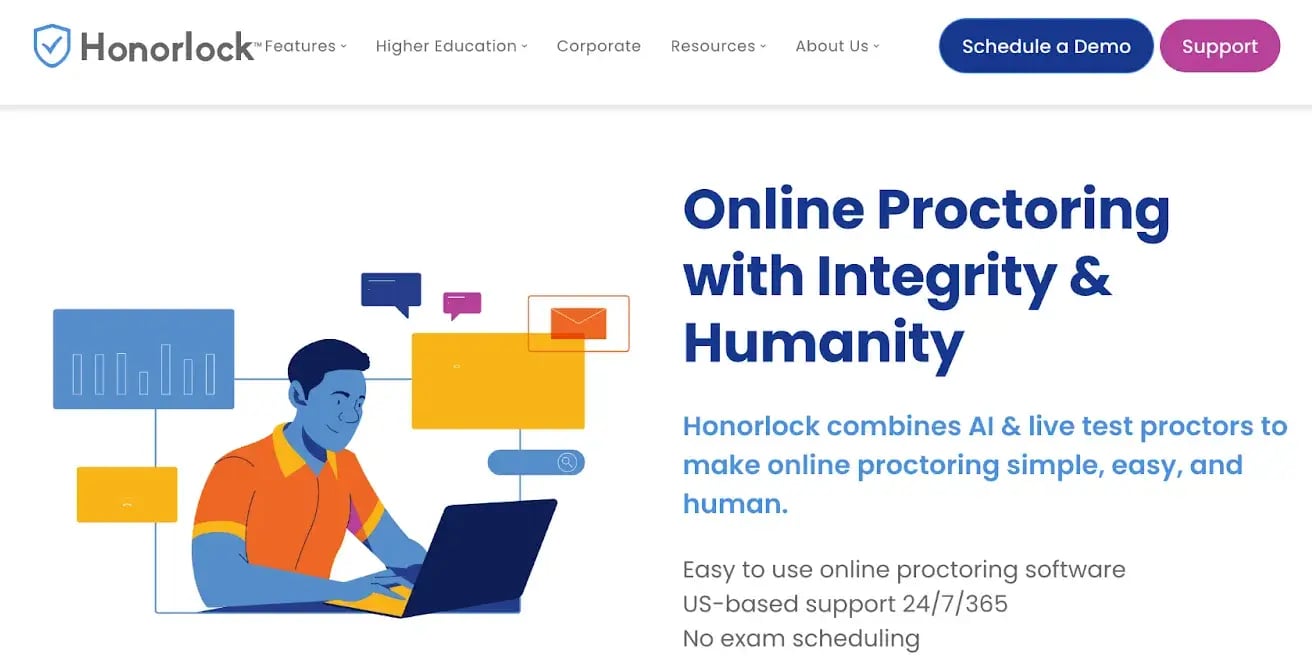
Founding year: 2014
G2 Rating & Review: 4.4/5 (42 reviews)
Headquarters: United States
Honorlock offers assessment proctoring capabilities to aid recruiters in assessing candidates remotely. This proctoring tool is specifically designed to work with the Canvas LMS.
The platform uses artificial intelligence and machine learning to give recruiters comprehensive control over online tests and monitoring while maintaining academic integrity and privacy.
Top Features:
- Offers multi-factor authentication capabilities such as facial recognition, ID scan, and signature verification to confirm student identity.
- Features live proctoring to monitor and record test takers' activities.
- Leverages machine learning to analyze student behavior during the exam and flag any suspicious activities, such as looking away from the screen, leaving the room, and more.
Pros:
- It does not require any hardware, software, or browser extensions to install or use.
- Integrates seamlessly with Canvas LMS.
- Offers comprehensive monitoring and reporting features, including live proctoring, auto-flagging, log tracking, and detailed reports.
Cons:
- Does not offer a free trial.
Remote Proctoring Software Based in India
7. Mettl
 Founding year: 2010
Founding year: 2010
G2 Rating & Review: 4.3/5 (16 reviews)
Headquarters: India
Mettl is an online test assessment software that offers proctoring capabilities to help recruiters hire and assess talented candidates remotely. This remote proctoring software ensures the test-takers' authenticity, prevents cheating, and enhances assessment security.
Top Features:
- Prevent cheating by ensuring test security, such as advanced ID verification, facial recognition, and plagiarism detection.
- Offers a flexible assessment environment using which you can allow recruiters to create custom assessments, set time limits, etc.
- Generates detailed reports and analytics, providing recruiters with insights into test-taker performance, time is taken to complete tests, and other relevant metrics.
Pros:
- Offers recruiters the flexibility to conduct assessments and proctoring from anywhere, anytime.
- Provides a secure and reliable platform for recruiters.
Cons:
- This tool is comparatively expensive as to other online proctoring tools.
- Some candidates have expressed concerns about their personal data privacy.
FAQ
1. What is remote proctoring software?
Remote proctoring software allows recruiters to conduct assessments online, saving time and money compared to traditional in-person assessments, as they can hire job-fit candidates remotely.
Using this software, you can streamline and drive efficiency across different stages of the recruitment process by leveraging online interviews, coding tests, and other assessment types.
|
Unable to schedule an interview at flexible timing? Use iMocha's Video Interview Solution to interview candidates with ease. |
|
|