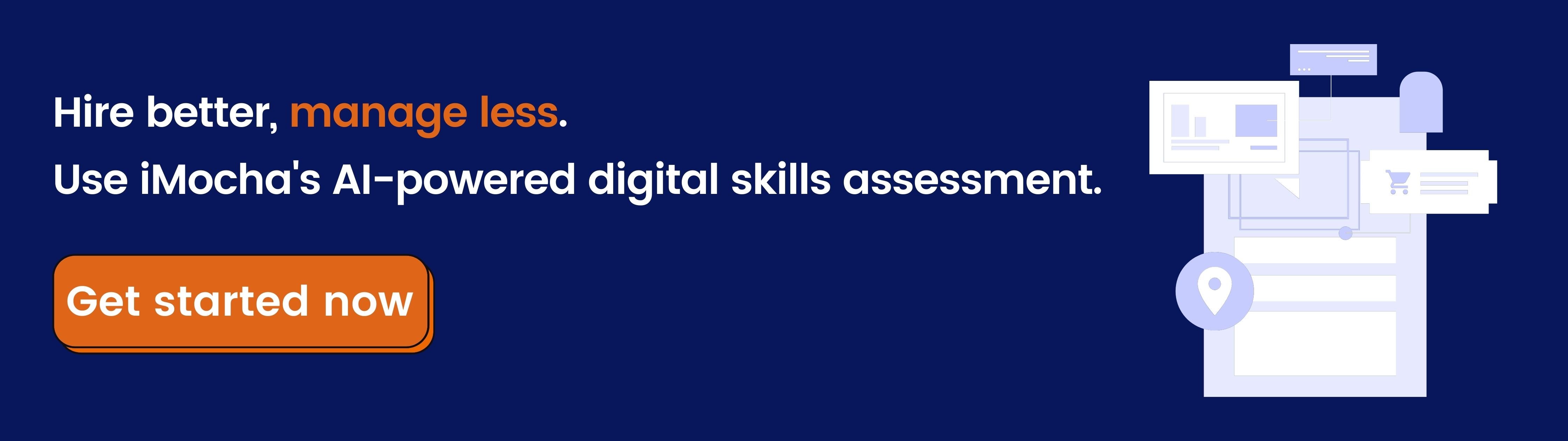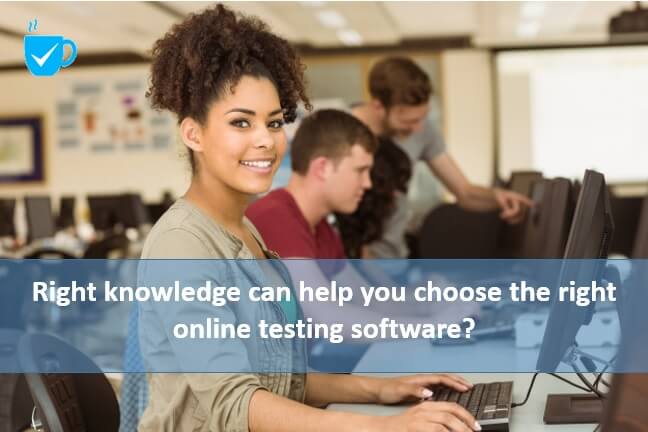
What is online testing software?
Online testing software helps to assess candidates by creating online tests, exams, and quizzes. Anyone can create tests to screen potential hires according to the job role, assess the skills of existing employees to train them, and assess student's skills on specific subjects. The testing software features give analytical data that give insights into a candidate which can help to make the right decisions without any biases. This saves a lot of time and administrative costs.
Before we tell you the best online testing software, you should understand the types of assessment software, because if you check the Google top results then the top 15 show results of landing pages that talk about exam and quiz created for students or in general for everyone but assessments can be for various purposes, I have tried to categorize it below.
Online assessment software can be categorized into 4 different types-
- Exam Softwares - By educational professionals to test the skills of students for something specific through exam software.
- Pre-employment Assessment Software - By hiring professionals to assess the skills of a candidate before hiring through pre-employment assessment software.
- Employment Assessment Software - By training, professionals to assess the skills of employees before and after the training through employee assessment software.
- Quiz Software - By anyone who wants to create a test or exam for fun through quiz software.
In this blog, our focus is mainly on educational assessment software that can assess candidates and for the other points, you can click on the link below.
Online assessment software for the educational industry-
Online exam software (assessment) is designed for the education industry and has features and integrations with other types of education software such as
- Student information systems (SIS)
- Classroom management software (CMS)
- Reference management software (RMS)
- Learning management systems (LMS)
How can I create an online test for free?
- Sign up with any free online testing software listed here
- The software will have a create online test option
- Select the Add new Test button
- Creating your own questions or choose from question bank
- Score the questions according to difficulty
- Customize the test settings as required
- Save the test
- The test will be created
- Invite candidates to take the test
- View reports with analytical data
- Rank & compare candidates according to skills
Best online testing software to run exams & quizzes - (no specific order)
Online Exam Builder -
Review Sites - click here
- Combine text, video, images, practice questions in exams
- Set the rules of your exam for the pass and fail.
- Create unlimited online exams with our exam builder
- Single Sign-On integration gives easy & secure access
Easy Test Maker -
Review Sites - click here
- Different question styles to choose from
- Randomization of questions available
- Create an exam from your existing tests with just a few clicks
- Tests are graded automatically
ExamSoft -
Review Sites - click here
- Curated assessment content created by industry leaders
- Make better informed, data-driven decisions
- Increase learning performance
-
Provide statistical evidence of student, course, and programmatic success
iSpring Quiz Maker -
Review Sites - click here
- Easily tailor quiz with white label branding and color schemes
- Everything created automatically features a 'responsive design'
- Live results during your presentation or event
- Mobile Optimized
Classmaker -
Review Sites - click here
- Randomly select questions from the pre-built question bank
- Upload images, documents, videos & audio files
- Supports different languages
- Create Exams in Wordpress & Google Sites
Quizworks -
Review Sites - click here
- Gamified knowledge quizzes optimized for user engagement
- Can create courses that run on any device
- Outcome-based and personality type assessments
- Online exams to evaluate knowledge
Helpteaching - (for Prek - 12)
Review Sites - click here
- Pre-made tests, worksheets, and activities covers K-12 subjects
- Use a variety of question types
- create custom assessments
- Can be used to administer online assessments for classes or individual students
Exam View -
Review Sites - click here
- Create, administer and manage assessments using a variety of content
- 15,600+ assessment questions aligned with learning standards
- Provide both synchronous and asynchronous learning
- Assess, track and analyze learner performance
School House Tech -
Review Sites - found none
- Create multiple versions of a single test
- Design custom tests to evaluate learning in any subject area
- reinforce the vocabulary skills of your students
- Use the built-in question bank with 13 different types of questions
Yacapaca -
Review Sites - click here
- Tool for pre-tests, post-tests and anywhere you need formative assessment
- Review attainment with students question-by-question after the test
- Get a full analysis by topic, key concept and individual questions
- Grade in your preferred grade scheme
Who creates online test?
Tests are created by subject matter experts or professors that may serve the purpose of -
- Assessing student’s learning in specific areas through yearly exams
- Identifying the skills of the student to help them choose the right path in the future
- To award certificates to students according to performance
With different question types to choose from-
- MCQ,
- MAQ,
- Descriptive
- Adding your own questions
Once the pre-employment assessments are created, students take the exams usually in the exam hall in the presence of an invigilator or from home according to situations.
Most of the online testing software comes with cheating prevention settings for security purposes. The test will last according to the no. of questions given and the total time allotted by the test creator.
After the test is completed, get results in minutes with analytics as provided by the particular assessment software.