Online remote proctoring is gaining momentum as it poses multiple benefits for hiring managers:
- Convenience: Remote proctoring allows candidates to take assessments from the comfort of their own homes or any location, saving time and effort.
- Cost-effectiveness: It eliminates the need for in-person proctoring and reduces expenses related to travel and logistics.
- Increased accessibility: Remote proctoring makes it easier for organizations to reach a larger pool of candidates, including those in remote areas or with disabilities.
- Improved security: Online proctoring can reduce the risk of cheating and ensure the authenticity of test results through the use of advanced monitoring tools.
- Time-saving: Remote proctoring can speed up the recruitment process and allow hiring managers to quickly assess the skills and qualifications of candidates.
iMocha is one such online test proctoring tool that significantly reduces the cheating done by candidates. Additionally, it enables recruiters to detect the exact instances of how and when the cheating occurred.
Want to learn about online remote proctoring, how to select the right proctoring tools, and how it can improve your future hiring-related decision-making? This blog is the best place to start.
In this article, we will talk about:
- How online remote proctoring works
- How it can help organizations prevent cheating in skills assessment
- How it can enable recruiters to hire job-fit candidates based on proctoring reports that are generated during the online assessment
- How an online proctoring tool can verify the candidates’ identities during each stage of the recruitment process
What is Remote Proctoring?
Let's begin by understanding what remote proctoring-enabled means.
Online test proctoring or remote proctoring is a type of technology that:
- Enables candidates to write a test in a remote location while maintaining the assessment's integrity
- Verifies a candidate’s identity and monitors them via a webcam
- Evaluates their knowledge and performance in specific areas
- Helps flag suspicious activities or irregular behavior during the assessment by making use of an audio and video feed
- Helps engage in quality control of possible fraud or deception
There are three categories of remote proctoring:
|
Live Online Proctoring |
Record and Review Proctoring |
Advanced Auto Proctoring |
|
|
|
As long as the candidate has access to a device with Wi-Fi, they can take the assessment from anywhere.
|
Prevent any unethical practices using AI-powered proctoring solutions offered by iMocha |
How Remote Proctoring Works
An online remote proctoring solution helps:
- Verify the candidate's identity while detecting and deterring misconduct
- Ensure multi-factor biometric authentication (face scan, ID scan, room scan, and more) of the candidate
- Prevent candidates from accessing third-party web browsers or other applications in between the tests
A Step-by-Step Lowdown of How Remote Proctoring Works: For Proctors
Step 1: Selecting the right proctoring mode, which could be:
- Auto proctoring: An AI algorithm tool will analyze and document diverse cheating scenarios during the assessment session
- Live proctoring: An in-house expert will proctor the exam session, assisted by the AI algorithm
- Record and review proctoring: Here, trained proctors will review the recorded assessment sessions to validate the auto-proctoring report.
Step 2: The recruiting manager must select the kind of incidents they wish to flag, such as:
- The candidate not being present in front of the screen
- Multiple candidates being present in the room
- Suspicious candidate activity like looking away from the computer for an extended time period
- Detecting a mobile phone
Based on these incidents, the AI tool generates a comprehensive report and a credibility score for each candidate.
Step 3: The proctor will switch on the candidate screen recording feature.
Step 4: They will then select the candidate authentication parameters from the registration details.
Step 5: Once the candidate clicks on the assessment link, the proctor will ask about:
- Their registration details
- A picture of the candidate
- Their ID proof
In this step, the proctor will verify the photo ID against registration details to prevent chances of impersonation and ensure that the candidate is legitimate.
Step 6: This stage involves proctoring the assessment using three different ways:
- Auto proctoring, where the tool captures the candidate's activities using a webcam and live video feed. If recruiters end up using an automated proctoring tool, the algorithm will use trending technologies such as facial recognition, face detection, device detection, and more.
- Live proctoring, where a human proctor proctors the live webcam feed and screen recording. They can assess multiple candidates and spot cheating instances easily. Live proctors can also pause the test, chat with the candidate, and end the test.
- Record and Review proctoring, where an AI algorithm monitors the entire session. Once the assessment is complete, expert proctors will audit the report and validate the AI flags.
Step 7: The proctor will analyze the proctoring report, irrespective of the kind of proctoring mode chosen in the first place. Proctors can get useful insights into candidate credibility, instances of cheating without looking at the entire video, and analyzing cheating flags with exact timelines.
|
Speak to an iMocha specialist to understand how the iMocha video proctoring tool works |
Role of Artificial Intelligence in Remote Proctoring
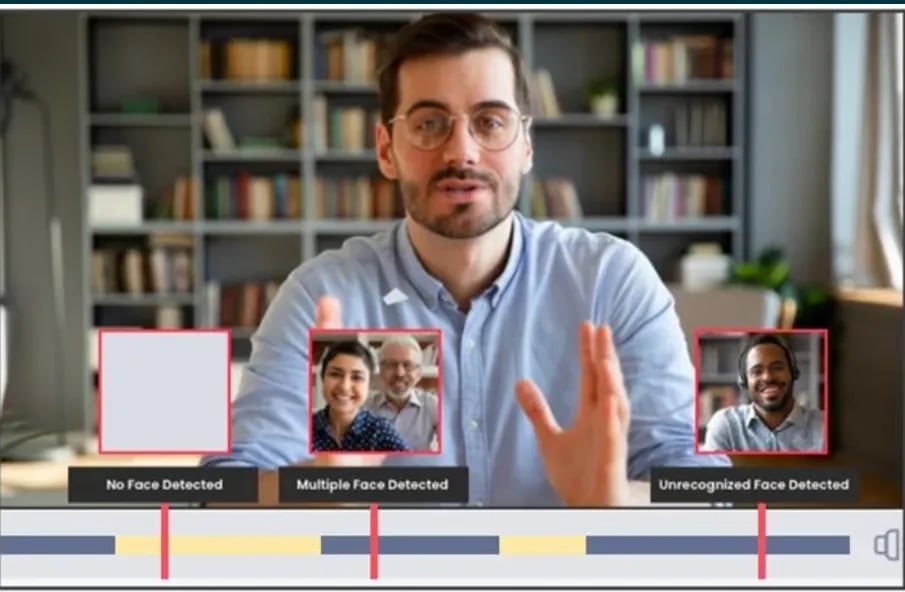
Artificial Intelligence (AI) plays a significant role in remote proctoring, which is monitoring the candidate's conduct during an online assessment to ensure test authenticity and integrity.
Here are the various AI-powered remote proctoring technologies that can be used to automate and enhance the proctoring process and analyze the candidate's behavior and surroundings in real-time:
|
AI-Powered Technology |
Key Characteristics |
|
1. Face recognition |
It helps verify remote users during the online assessment process. The process:
|
|
2. Safe-assessment browser experience and browser patrolling |
|
|
3. Malpractice identification |
|
|
4. Image-based proctoring |
|
|
5. Screen integrity |
iMocha's 'Screen Integrity' feature prevents candidates from:
|
Useful AI-Powered iMocha Features That Can Help Recruiters Elevate Their Proctoring Game
In addition to the useful features mentioned above, iMocha also offers a host of anti-cheating functionalities that every proctor can take full advantage of, such as:
- Randomization of questions: This functionality ensures that the questions and answers do not appear in the same order every time, which prevents candidates from disclosing the answers to others.
- Copy-paste locking: Using this feature, proctors can disable copy-pasting so that the candidate cannot copy the answers from other sources online. Additionally, they cannot copy the questions, reducing the chances of questions leaking.
- Virtual machine detection: This feature helps detect if the candidate appears for the test by using a virtual machine.
The takeaway: AI-powered remote proctoring systems can effectively detect cheating behavior such as:
- Looking away from the screen
- Using unauthorized materials
- Having someone else take the assessment
- Analyzing background noise, ambient light, and other environmental factors
- Flagging suspicious behavior for review by a human proctor
The end result? Organizations can benefit from the increased accuracy and efficiency of the remote proctoring process.
|
Save competency evaluation time and efforts with an online remote proctoring tool like iMocha. |
Types of Remote Proctoring
As mentioned earlier, there are three types of remote proctoring. Here's a detailed comparison of the benefits and use cases between the three types:
|
Benefits |
Live Online Proctoring |
Record and Review Proctoring |
Advanced Auto Proctoring |
|
For proctors |
The proctor benefits from a secure and safe test-taking process. They will:
|
The proctors can save time and effort with this proctoring option as the AI automatically flags irregular behavior. They simply need to:
|
The proctors can review the test at their own convenience (even weeks later). They simply need to:
|
|
For candidates |
The candidate benefits from a simple and streamlined test-tasking process. They will:
|
The candidate can easily undertake the assessment by:
|
The candidates can complete the test in a hassle-free and convenient manner. Check below steps:
|
Proctoring Mode
1. What is the Proctored Mode?
The proctored mode refers to the process of monitoring candidates remotely. In this assessment format, the candidate is supervised using a constellation of digital tools such as a webcam, microphone, etc.
This enables a responsible, secure, and reliable testing experience for both candidates and proctors. The proctored mode comes in handy if on-site testing is feasible.
2. Why Go for Proctored Mode Testing?
Proctored mode testing ensures the integrity and security of online tests by monitoring the test taker's activity and environment. Other benefits include:
- Preventing cheating or any unauthorized activity during the test
- The ability to verify the identity of the candidate and maintain the validity of the results for certification tests or high-stakes skills assessments
- Preventing manipulation of assessment results by cheating, thereby ensuring a valid and fair test-taking experience
- Protecting test material
- Observing candidate behavior during assessments, providing valuable diagnostic data
- Answering questions during the instruction phase immediately
- Eliminating candidates who do not meet the requirements and improving hiring quality
3. What is the Process of a Proctoring Mode Test?
The following steps outline a typical proctored mode testing process:
- Scheduling: The candidate schedules a time and place for the test with the proctoring organization. They can choose a day and time that suits them best.
- Preparation: The candidate makes sure that the test requirements are in place, which includes having the necessary equipment and materials.
- Check-in: The candidate opens the testing link and checks in with the proctor. The proctor verifies their identity and confirms that they meet the requirements for taking the assessment.
- Test setup: The proctor sets up the assessment environment and ensures that the candidate's computer and other equipment are working properly.
- Test administration: The candidate begins the assessment and is monitored by the proctor during the entire process. The proctor may be responsible for starting and stopping the assessment and monitoring the candidate's behavior as well as interactions with the computer.
- Assessment conclusion: Once the assessment is completed, the proctor may collect and secure the test materials, and the test results are processed and reported.
Note: The specific details of the proctored mode assessment process can vary depending on the organization and type of assessment being administered.
Growth and Future of Remote Proctoring
Online remote proctoring is the future of assessment. It empowers organizations to monitor and supervise candidates remotely. Due to its convenience and the increasing trend toward remote learning and digital transformation, it is gaining popularity.
The future of remote proctoring is expected to grow, especially as online learning and assessments continue to become more widespread. Today, both public and private organizations are using online remote proctoring and consider it a viable option.
That's not all. Advancements in technology, such as virtual reality, artificial intelligence, and biometric authentication, are likely to further improve the accuracy and effectiveness of remote proctoring.
However, concerns about privacy, ethical issues, and technical challenges may impact the growth of remote proctoring. To mitigate these challenges, it will be important for companies offering remote proctoring solutions to prioritize transparency, security, and fairness.
The takeaway: New-age online remote proctoring tools are a viable technology-driven alternative to in-person skills assessment tests. This concept works swimmingly well in today's exceedingly virtual environment.
Candidates can choose their own test slot and enjoy an objective as well as fair test-taking experience. Moreover, recruiters can get intelligent reports on candidate performance and deliver a transparent assessment experience, building a positive brand image of the company in the process.
Why is Remote Proctoring Essential for Companies?
Online remote proctoring refers to the process of monitoring employees or potential candidates during an assessment remotely through the use of technology. It has become essential for companies due to the following reasons:
- Convenience: Remote proctoring allows employees to take assessments from the comfort of their own home or office, eliminating the need for travel or taking time off work.
- Increased accessibility: Remote proctoring can make it easier for employees in remote locations to take tests, eliminating barriers to certification or advancement.
- Improved security: Remote proctoring provides a secure environment for tests, reducing the risk of cheating or other unethical behavior. These tools come power-packed with data encryption functionality and safe browsing techniques to ensure that the candidate data is secure and safe.
- Cost savings: Remote proctoring eliminates the need for physical proctors, reducing costs associated with travel and staffing.
- Increased efficiency: Remote proctoring can speed up the assessment process and reduce administrative burden, allowing companies to focus on other important tasks.
The takeaway: Overall, remote proctoring provides companies with the following:
- The flexibility and security needed to effectively assess employees and support their professional development
- The ability to conduct online skills assessment tests in a secure, fair, and reliable manner
- Access to advanced technologies (such as biometric data) and methods (think: image analysis, audio analysis, video analysis, and so on) to monitor and supervise the assessment and authenticate the candidate
- The ability to capture and analyze the candidate's activities and behavior during the assessment
- Using artificial intelligence and machine learning algorithms to analyze candidate data related to potential cheating or malpractices and create a fair test-taking environment
The takeaway: Overall, remote proctoring is an essential tool for organizations that want to hire quality talent at speed, without bias, and with greater efficiency.
6 Advantages of Remote Proctoring
There are many advantages of online remote proctoring, such as:
- Convenience: Remote proctoring allows for assessments to be taken from anywhere with a reliable internet connection, allowing for more flexible scheduling and reducing travel costs.
- Accessibility: Remote proctoring can help eliminate physical barriers to taking skills tests, making it possible for individuals with disabilities to take assessments from their homes.
- Cost-effectiveness: Remote proctoring eliminates the need for physical proctors and test centers, reducing costs for both test takers and organizations.
- Increased security: Remote proctoring can use advanced technology such as webcam monitoring, identity verification, and real-time flagging of suspicious behavior to minimize cheating and ensure the integrity of the assessment process.
- Improved scalability and automation: Remote proctoring allows organizations to administer tests to a large number of individuals simultaneously, making it more scalable and efficient than traditional in-person proctoring. Plus, its advanced automation provides additional security and integrity to candidates.
- Instant results and feedback: Hiring managers can improve the quality of hire and understand candidate performance by accessing comprehensive candidate reports. From wide reports to granular data, candidates can get one-click access to each candidate's individual details. Hiring managers can also track any metric they like related to candidate performance and spot trending insights that truly matter.
What are the Disadvantages of Remote Proctoring?
Here are some of the challenges that recruiters may face during remote proctoring:
- Technical issues: Remote proctoring can be prone to technical problems such as poor internet connectivity, software glitches, and hardware malfunctions.
- Privacy concerns: Some candidates may be uncomfortable with having their computer or device monitored. They may also find the webcam recordings intrusive. More importantly, remote proctoring raises concerns about privacy and the security of personal information and what happens if sensitive data is leaked.
- Lack of personal interaction: Remote proctoring can lack the personal interaction and human touch of in-person proctoring, leading to a less enjoyable testing experience for some candidates.
- Potential for cheating: While remote proctoring is intended to prevent cheating, it can also introduce new opportunities for cheating through the use of technology or other means.
- Cost: Implementing remote proctoring can be expensive, requiring significant investments in technology, infrastructure, and personnel.
- Limited accessibility: Remote proctoring may not be accessible to all candidates, particularly those with limited technology access or those in areas with poor internet connectivity.
What is the Role of Remote Proctoring in Pre-employment
Let's now look at the importance of remote proctoring for pre-employment assessments:
|
Pre-Employment Benefits |
Characteristics |
|
1. Convenience |
Convenience for the candidates:
|
|
2. Stress level |
|
|
3. Secure environment |
|
|
4. Reduced cost |
|
|
5. Increased recruitment reach + scalability |
|
Different Use Cases for Remote Proctoring
Remote proctoring is not reserved solely for universities and schools. If used correctly, it can pose multiple benefits for corporates throughout the employee lifecycle:
6 Helpful Use Cases for Corporates:
1. Pre-employment: Recruiting managers can vet candidates quickly and with confidence. They don't need to second-guess their decisions, as all hiring decisions are data-driven and based on facts. On the candidate front, they can take the assessment remotely, at their own convenience and schedule. Most tools provide on-demand tests, preventing recruiters from wasting time 'scheduling assessments.'
2. New hire orientation: Another key area where an online remote proctoring tool comes in handy is ensuring that the new hires start the job correctly and stay engaged.
3. Certification: For organizations that wish to empower their candidates with upskilling and certification opportunities, remote proctoring tools can help:- Employees advance their profession and skills in an auditable capacity
- Get certifications that are specific to a trending technology or domain
- Ensure employees are compliant with industry regulations and standards and are certified in relevant areas
4. HR training: Training the new hire right is more than simply ‘checking off boxes’ during training. The tool will thoroughly test the candidate's knowledge, expertise, and skills to ensure they truly know the material.
5. Remote assessments and interviews: Organizations can use remote proctoring to assess and interview candidates for job openings, saving time and resources compared to in-person assessments.
6. Professional licensure tests: Professional organizations can use remote proctoring to administer licensure assessments, ensuring the integrity of the test process and the validity of the results.How to Select an Online Test Proctoring Tool?
Let's now understand the must-have features for remotely proctored tools:
- Easy integration with existing assessment tool: The tool must easily integrate with the existing systems and processes of the organization to pave the way for a seamless assessment-taking experience.
- Candidate authentication mechanism: It should be able to detect the candidate's face and prevent impersonation. The tool should be able to look at the audio and video feed to keep an eye on the candidate's presence and track their eye movements. These features help maintain the integrity and credibility of the assessment.
- Screen sharing + live audio and video feed: The tool must allow the candidate to screen share so that the solution or live proctor can access the audio and video feed.
- Responsive, user-friendly tool: The tool must work on all kinds of devices and platforms (think: mobile, tablet, laptop, desktop, and more). Plus, it should be responsive and user-friendly.
- Detailed candidate reports: The tool must also be able to provide instant and detailed candidate reports that highlight instances of cheating and reduce the hiring manager's time to manually check for issues during the assessment.
- Robust automation: The tool must also allow for robust automation so that all the repetitive and routine tasks are automated. This reduces the chances of human error and leads to accurate assessments. Plus, it should prevent chances of technical glitches, which can hamper candidate performance.
- The ability to proctor candidates live: Whether companies end up using this feature or not, they should have the capability to monitor candidates live at all times of the assessment.
- Ensuring data security and privacy: Finally, the tool must ensure complete safety, privacy, and security of sensitive candidate information.
As hiring managers, the first task is to select the best proctoring mode for the skills assessment. Here's a useful feature list of what the different online remote proctoring types offer:
|
Features |
Live |
AI |
Automated Record and Review |
|
Communication with candidates |
Yes |
No |
No |
|
Oral assessments |
Yes |
Yes |
No |
|
Customizable test parameters |
Yes |
Yes |
Yes |
|
Candidate authentication |
Yes |
Yes |
Yes |
|
Video from web camera, screen, |
Yes |
Yes |
Yes |
|
Assessment recordings and |
Yes |
Yes |
Yes |
|
Proctors needed |
Yes |
No |
No |
|
Video + audio streams processing and AI analysis + storage |
Yes |
Yes |
Yes |
|
Installation needed |
No |
No |
No |
|
Understand what proctoring analysis is and how it can reduce the hiring manager's recruitment time |
5 Myths You Must Know Before Opting for Online Remote Proctored Assessments
- Myth #1: Online remote proctoring tests are unreliable and unsafe.
Fact: Online remote proctoring tools such as iMocha create a safe assessment browsing experience for the candidates. They prevent candidate impersonation by using the Candidate ID verification feature.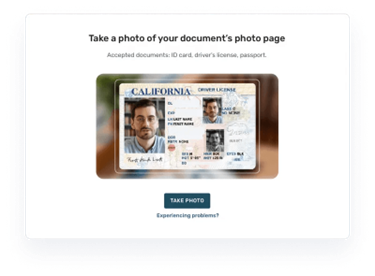
- Myth #2: These assessments are not scalable or cost-effective.
Fact: Since these assessments are conducted online, it prevents overhead costs related to logistics, infrastructure, and more. Plus, these tools make use of large servers and allow tests to be conducted scalably. - Myth #3: The proctoring-enabled tool is difficult to install and use.
Fact: Recruiters don't need to install any third-party tools to use the software. The test can be launched instantly at the click of a button. - Myth #4: The remote proctoring tool can be biased and inaccurate.
Fact: AI-powered remotely-proctored tools such as iMocha come with features such as: - Fraud detection mechanism, which significantly reduces the cheating done by candidates
- Cheating intensity, which empowers recruiters to detect the exact instances of how and when the cheating occurred
- Face detection, which allows proctors to get notified when:
- No face is detected
- Multiple faces are detected
- An unrecognized face is detected
- Context of cheating, which allows recruiters to understand the exact instances of cheating to investigate the context and help answer the ‘Why,’ ‘When,’ and ‘How’
- Myth #5: The skills assessment tests are easy to crack and pass.
Fact: iMocha offers the world's largest skills library with over 2500+ skill tests for pre-employment. All the assessment questions are curated by experts and are updated routinely as the technology evolves.
To summarize, here are the myths vs. facts of automated proctoring:
|
Online Remote Proctoring: Myths |
Online Remote Proctoring: Facts |
|
1. The tests are insecure, unsafe, and unreliable |
1. Online proctoring AI helps detect and prevent instances of cheating and fraud |
|
2. They are not cost-effective |
2. Prevents overhead costs related to logistics and infrastructure |
|
3. They are difficult to install |
3. The tests are easy to launch |
|
4. They are not scalable |
4. Can be conducted at scale and without technical issues |
|
5. They are difficult to prepare for recruiters |
5. Mock tests and training can be conducted to help hiring managers and candidates get familiarized with the online remote proctoring tool |
What Do Candidates Truly Think of Proctored Tests?
Truth be told, candidates love remotely proctored assessments for their unparalleled convenience. They don't need to take a day's leave to travel and go to an office to get the test done. They can do it in their home, at their convenience and schedule.
7 Unique Ways in Which Candidates Cheat in an Online Skills Assessment
Candidates can get quite creative while cheating during an online proctored assessment. This includes:
- Impersonating prior to the test or during the test by giving someone else the login details
- Using multiple monitors and devices to cheat and get instant answers to questions
- Using undetectable cheating devices or smartphones to ask friends/family for answers
- Misusing the internet or social media during online remote proctoring
- Storing coding answers on external devices (think: hard drives, USBs, etc.) that may be difficult to detect
- Having family/friends write answers on a placard or whisper it to the candidate at a safe distance
- Logging out of the test purposely and citing reasons such as poor connectivity or sudden power cut
Also read: Top 15 Best Proctoring Software to Prevent cheating
FAQs
1. How does the remote proctor verify test-takers' identity?
A remote proctor typically uses the computer’s webcam to compare test-takers' faces with valid photo IDs, similar to what an on-site proctor would do.
If the ID matches the candidate's face, the skills assessment test will continue. In case of any abnormality, the assessment might not begin.
2. What will stop the candidate from taking notes or getting help from a friend?
Before the skills assessment test begins, the remote proctoring software will conduct a 360-degree scan of the room to look for unauthorized objects, additional devices and resources, and people in the room.
Additionally, the online proctoring tool stays in one place throughout the test to document any suspicious activity by using photos and video.
3. What are the system requirements for remote proctoring?
To be able to take a remote proctoring test, the candidate should have access to the following:
- A computer, mobile phone, or tablet
- A webcam
- Headset
- Microphone
- High-speed internet (at least 256kbps speed)
- A quiet and private place to take the skills assessment without any distraction
- An ID for verification, such as a passport, driver's license, etc.
4. Can proctored tests happen on mobile devices?
Yes, candidates can take an online proctored test on a mobile phone with a tool such as iMocha. The tool's video proctoring functionality enables organizations to significantly reduce the cheating done by candidates. Moreover, recruiters can understand the exact instances of how and when the cheating occurred.
That said, not all proctored assessment tools are mobile-compatible. So, it is better to check with the vendor and understand whether the candidates can take the skills assessment on their mobile phones.
5. Can a proctor see your screen?
Yes, proctors can view the candidate's screen and monitor it for any suspicious activities.
6. Does remote proctoring track eye movement?
Yes, remote proctoring solutions can track the candidate's eye movement and ensure that their attention stays on the screen of the computer. If the candidate's eyes look away for an extended period of time, the proctoring tool will flag it as suspicious activity.
7. Can the proctored assessment tool record the candidate's voice?
Yes, the proctored assessment tool uses the webcam to record the audio and video feed of the candidate during the test.