Did you know that the world’s proctoring industry is expected to grow at a CAGR of 17.40% to reach USD 1582.31 million from USD 514.77 million?
Yes, that’s correct. Unfortunately, during online assessments, job candidates try to violate the credibility of examinations by trying to cheat in ways such as sharing answers, looking for the answers online, taking multiple attempts of a test, tampering with results and soliciting outside help. It becomes a lot challenging for the recruiting managers to monitor each candidate and that’s where the best proctoring software plays its pivotal role.
Proctoring tools provide anti-cheating measures such as window violation and audio, video, and image proctoring to ensure a candidate's integrity. The system also flags suspicious behavior during the online assessment. Hence, turning to these best proctoring platforms is the only way to find reliable job candidates.
This is why we have curated a list top 15 online proctoring software in the market today. Find the best proctoring software as per your organizational needs and goals.
|
Table of contents |
Top 15 Best Proctoring Software to Prevent Cheating
1. iMocha

iMocha has a proctoring suite that offers various AI-powered proctoring solutions to address the issue of cheating in assessments. It has proven to improve the quality of hires. The suite removes the load from recruiters who had to earlier physically monitor candidates and had to deal with fraudulent assessments during online recruitment.
With iMocha, recruiters can conduct more secure online tests with a broader geographic scope using its remote monitoring capabilities through IP address tracking, image, video, and audio proctoring.
iMocha ensures you hire only genuine, deserving, and authentic candidates regardless of location.
Founded in: 2015
Founded by: Amit Mishra & Sujit Karpe
Website: https://www.imocha.io
Free Trial: Yes
Pros:
- iMocha provides a virtual examination room with strict window violation security. It sends detailed proctoring reports to the test administrators, which includes the accurate number and events of violations
- All the questions and answers are randomized during the bulk test to minimize the chances of cheating by participating candidates
- Using iMocha’s advanced plagiarism detection, you can easily detect instances of copy-paste
- iMocha's Candidate ID Verification tool ensures that the person appearing for the assessment is the one who applied for the job
- Its video proctoring suite also auto highlights the instances of cheating, so recruiters don’t have to go through the entire video
Cons:
- iMocha does not provide psychometric assessments
In 2023, iMocha launched its Skills Intelligence Cloud, a transformative solution for talent acquisition and management. This AI-powered solution enables organizations to evaluate employee skills, identify skill gaps, and validate competencies efficiently. It also provides the option to create customized training programs, streamline team building, promote internal job mobility, and prioritize workforce diversity initiatives.
Clients: Deloitte, Fujitsu, PayPal, Wipro, OLA, Reliance Technologies, EY, Capgemini, Coupa, etc.
Pricing: Not disclosed publicly
G2 Rating: 4.4/5 (247 reviews)
|
Want to prevent cheating during online assessments? Use iMocha's online proctoring suite! |
2. ProctorU
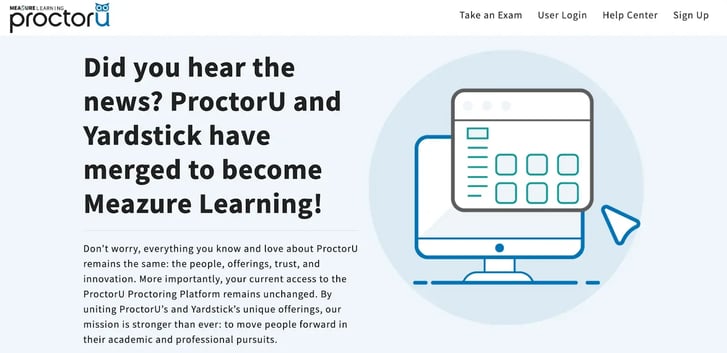 Founded in: 2008
Founded in: 2008
Founded by: Don Kasser
Free Trial: No
Pros:
- The software integrates functional LMS like Canvas, Blackboard, D2L, etc.
- ProctorU has quick, easy, and hassle-free verification
- They provide an analytical dashboard and session reporting once assessments conclude
Cons:
- The software does not have human proctors
- ProctorU’s customer service has reportedly been lacking
- ProctorU is a slow and disorganized proctoring tool. The assessment takes a minimum of one hour to begin
Clients: Columbia College, GSW, TROY University, NOVA
Pricing: Not disclosed publicly
G2 Rating: 1.0/5 (53 reviews)
3. HonorLock
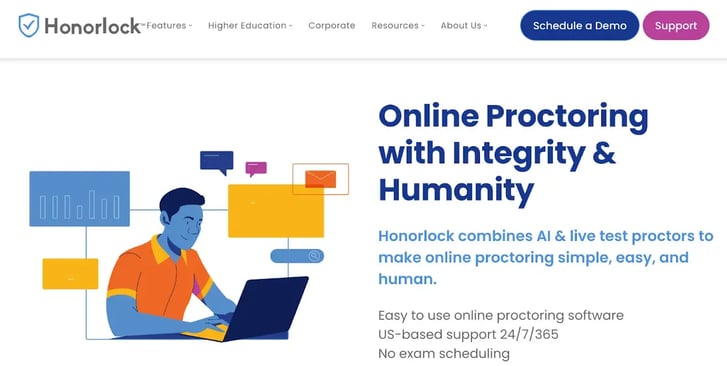 Founded in: 2014
Founded in: 2014
Founded by: Michael Hemlepp
Free Trial: No
Pros:
- HonorLock is the best proctoring software for students since its assessments are proctored non-invasively to ensure students don't get overwhelmed
- Students has 24/7 access to the software with no scheduling at all
- Their tech support is exceptionally responsive
Cons:
- HonorLock doesn’t provide an admin dashboard, which makes it hard to keep track of monthly reports
- It takes multiple takes to register a student ID
- The software can only be used in Chrome (as its extension)
Clients: WPI, ASU, Georgia Tech, University of Flordia, Wisconsin
Pricing: Not disclosed publicly
G2 Rating: 4.4/5 (42 reviews)
4. Examus (Alemira Proctor)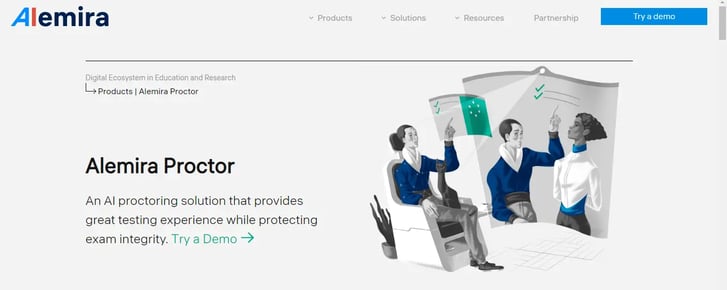
Founded in: 2015
Founded by: Dmitry Istomin
Free Trial: Yes
Pros:
- Examus provides both mobile and web support
- The software can work on minimal internet bandwidth
- The software is scalable and yet cost-effective
Cons:
- Examus’ mobile platform does not support all the functions
- The software conducts proctoring on scales, so it's not ideal for small businesses
Clients: ITTS, SwiftAssess, Microsoft, Telecom, Compass Group
Pricing: Not disclosed publicly
G2 Rating: 5/5 (3 reviews)
5. ProctorTrack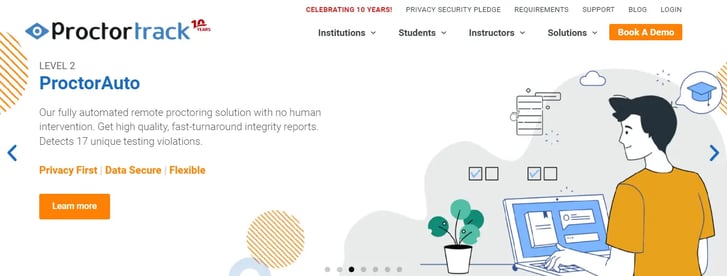
Founded in: 2013
Founded by: Ranjish
Free Trial: No
Pros:
- The software provides valuable features during online proctoring, such as biometric authentication, risk detection, etc.
- ProctorTrack is a cost-effecting and one of the best online proctoring software
- Its UI/UX is easy to navigate and use
Cons:
- The support channels are poor
- The platform does not randomize the assessments, making it easier to copy answers during assessments in bulk
Clients: Canvas, D2L, edX, Jenzabar, Blackboard
Pricing: Not disclosed publicly
G2 Rating: 4.2/5 (6 reviews)
|
Worried about privacy & security compliance issues during remote hiring? Try iMocha's proctoring suite |
6. Wheebox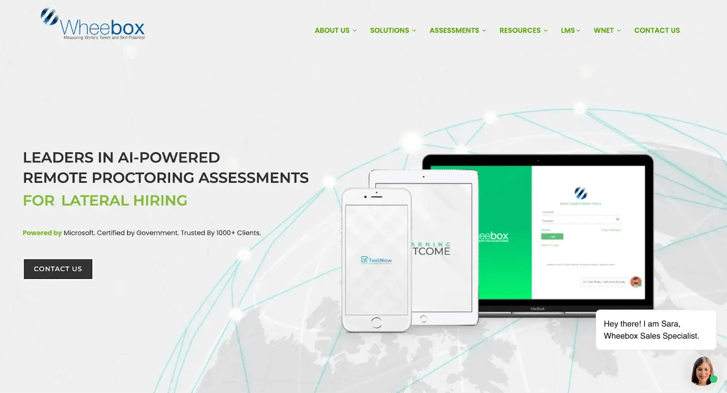
Founded in: 2011
Founded by: Nirmal Singh
Free Trial: No
Pros:
- Wheebox is one of the highly secured and the best proctoring software which provides securities like GDPR, ISO 9001, ISO 27001, etc.
- The software has a two-factor student authentication feature
- It provides AI-powered voice, face, and object detection
Cons:
- It lacks customer support
Clients: Honeywell, Chola, Capgemini, EY, Asian paints
Pricing: Not disclosed publicly
G2 Rating: 3/5 (1 review)
7. Examity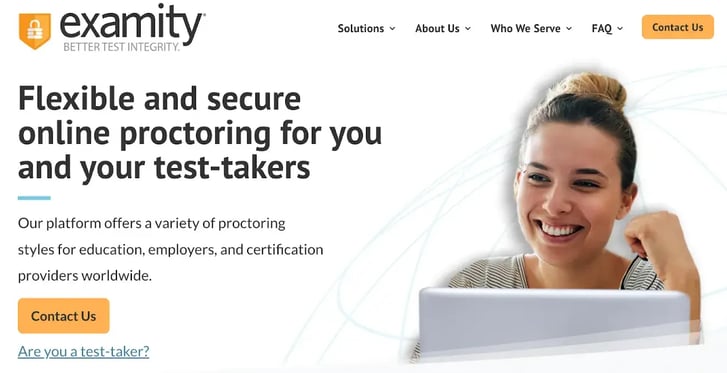
Founded in: 2012
Founded by: Michael London
Free Trial: No
Pros:
- It has a pause/resume exam function, which helps significantly during internet disturbances
- The software is highly customizable
- Examity is the best proctoring software when it comes to mobile-friendliness. It supports both mobile and web applications fluently
Cons:
- The software does not provide live training
- Student enrolment in Examity is a manual process that takes time
- The software can only be used in google chrome
Clients: Adobe, Indiana University, okta, fry, SailPoint
Pricing: Not disclosed publicly
G2 Rating: 3.1/5 (13 reviews)
8. Talview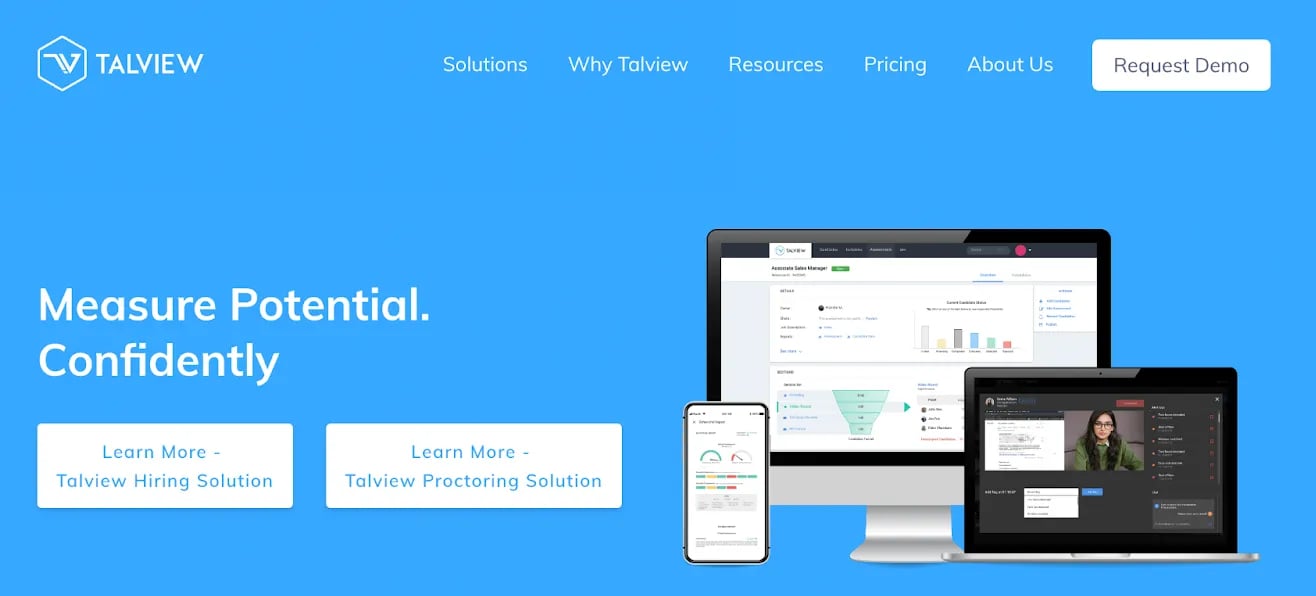
Founded in: 2017
Founded by: John Jose, Sanjoe Tom Jose, and Subramanian Kailasam
Free Trial: No
Pros:
- The platform is multilingual, hence catering to recruiter’s need effectively.
- Talview works on almost all the top search engines used by students such as Chrome, Firefox and Edge
- It is data-safety compliant
Cons:
- The portal often gets stuck during the data research phase
- The customer support is unresponsive
- Data panels of large size can be challenging to download
Clients: Meta, Vodafone, HCL, Cambridge Assessment, Cognizant
Pricing: $25000/year
G2 Rating: 4.4/5 (65 reviews)
9. Proctorio
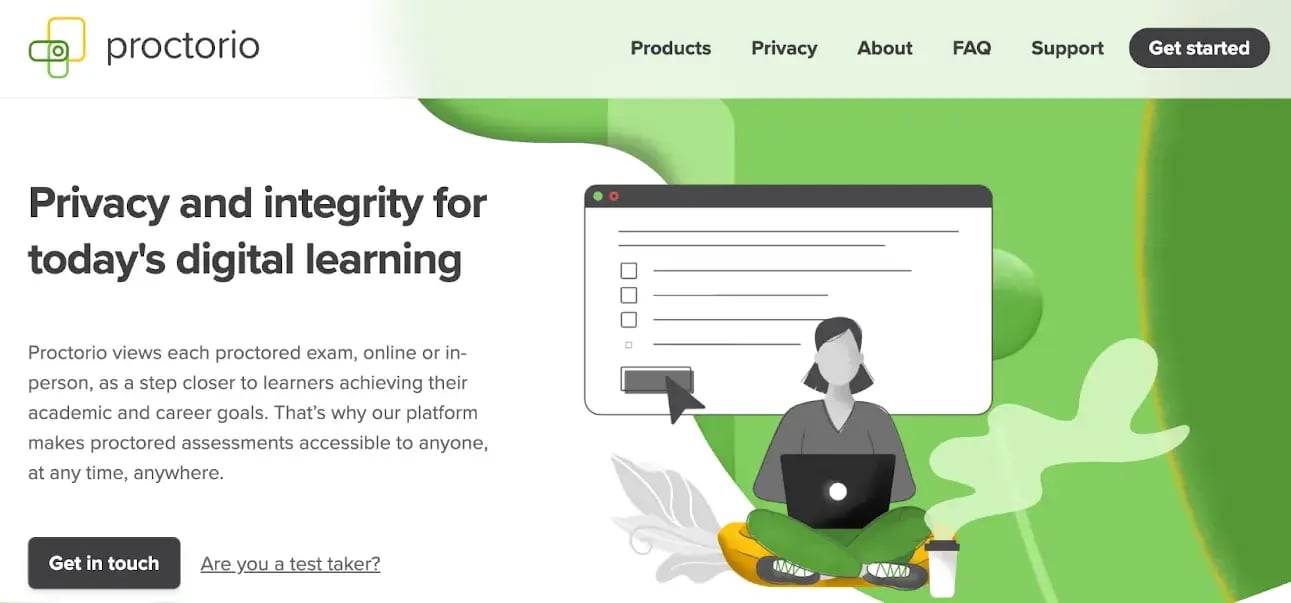 Founded in: 2013
Founded in: 2013
Founded by: Mike Olsen
Free Trial: No
Pros:
- Proctorio provides a simple method for remotely proctoring exams and is easily scalable; it can be used for more than 100 students at once
- It is easy to set up since it only requires students to add a Chrome extension (no other downloads are required) and offers several measures to prevent cheating
- Proctorio’s customer service is of a great help
Cons:
- The platform does not support dynamic IP addresses; therefore, you cannot access internet connections with dynamic IP addresses
- You cannot access the platform from internet connections with dynamic IP addresses
- The flags raised by this exam proctoring software are often false positives
Clients: McGraw-Hill Education, Federal Aviation Administration
Pricing: Not disclosed publicly
G2 Rating: 3.9/5 (37 reviews)
|
If you wish to know more about strategies to prevent cheating during online testing |
10. Questionmark
Founded in: 1988
Founded by: John Kleeman
Free Trial: No
Pros:
- Questionmark is known for being the best proctoring software due to its attentive and helpful technical and customer success
- They offer detailed, analytical, and time-efficient proctoring reports
- The tool provides integration with Zoom for real-time communication between students and invigilators
Cons:
- Questionmark does not allow last-minute changes such as the addition of students to the test center or report after it has been published
- The platform is too slow in generating proctoring reports
- There’s no proper communication set up between students and invigilators
Clients: NFU Mutual, Schaeffler, IDAHO Power, Strategic Management Group, PennState
Pricing: $4000/per user
G2 Rating: 5/5 (2 reviews)
11. ProctorEdu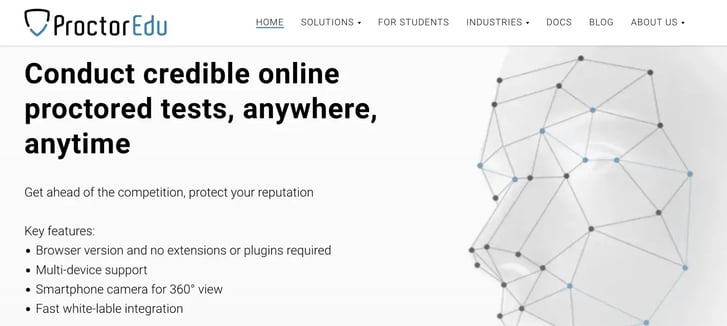
Founded in: 2016
Founded by: Adeniyi Adebayo
Free Trial: Yes
Pros:
- ProctorEdu provides live proctoring at scale for your high-stakes assessments
- It sends a credibility report to the test takers once the assessment concludes
- The software also allows one-to-one interactions with human proctors and students whose flags were raised before concluding the tests
Cons:
- The software is not cost-effective
Clients: Skillslive, MindlogicX, Skoltech, iidf, Total
Pricing: Not disclosed publicly
G2 Rating: NA
12. Mettl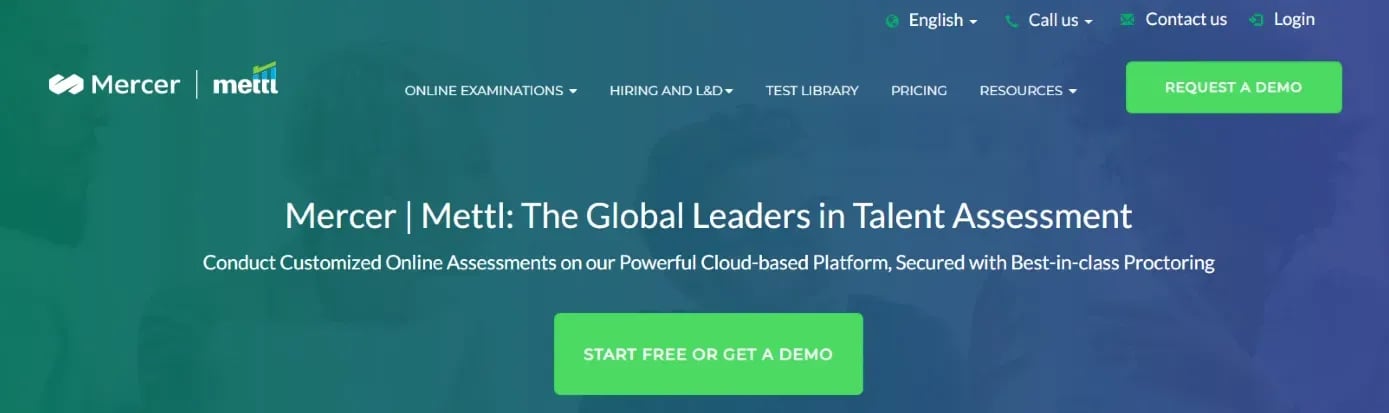
Founded in: July 2009
Founded by: Tonmoy Shingal
Free Trial: No
Pros:
- Mettl can be considered one of the best proctoring software when it comes to security due to its features like three-point candidate authentication and image-recognition
- The test is divided into many modules, allowing applicants to choose the modules they want to take and the ones they don't
- It provides 24/7 responsive customer support
Cons:
- Mettl doesn't provide any sort of AVG Score or excel reports for scores (local or global standard)
- Mettl is one such online proctoring tools that shows functionality glitches
Clients: Ghent University Global Campus, MakeMyTrip, Workforce, Gulf University, NASSCOM
Pricing: $249/year
G2 Rating: 4.3/5 (5 reviews)
13. OnVUE (PearsonVUE)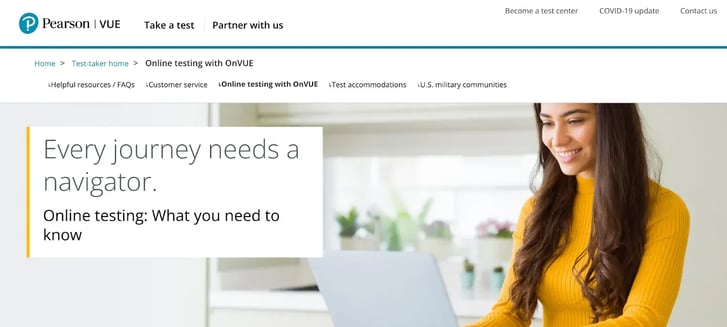
Founded in: 1994
Founded by: Clarke Porter, Steve Nordberg, and Kirk Lundeen
Free Trial: No
Pros:
- OnVUE is one of the online proctoring software that enables flexible examination scheduling/rescheduling
- It is compliant with global data privacy laws
Cons:
- It requires a strong internet connection of at least 3Mbps+
Clients: Microsoft, Orcale, etc.
Pricing: Not disclosed publicly
G2 Rating: 1.9/5 (7 reviews)
14. Proctor360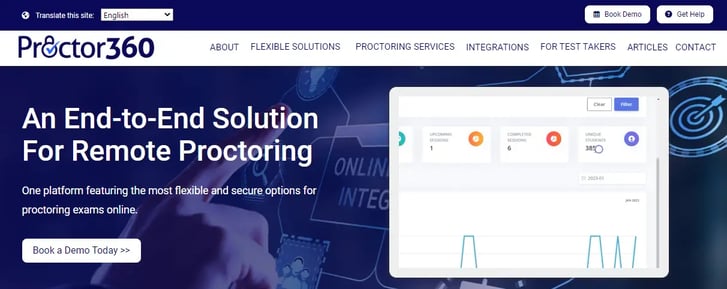
Founded in: 2018
Founded by: Ganga & Kranthi Bathula
Free Trial: No
Pros:
- Proctor360 can deliver secure remote exams across the globe with multiple, flexible schedules
- It provides 360° total view security remote testing headset
- Proctor360 is one such online proctoring tools that provides highly trained proctors to monitor test-takers carefully
Cons:
- The UI of this software is quite complex, makes it harder for users to explore the website completely
Clients: Brigham Young University, NCTA, etc.
Pricing: Not disclosed publicly
G2 Rating: 5/5 (3 reviews)
15. DigiProctor
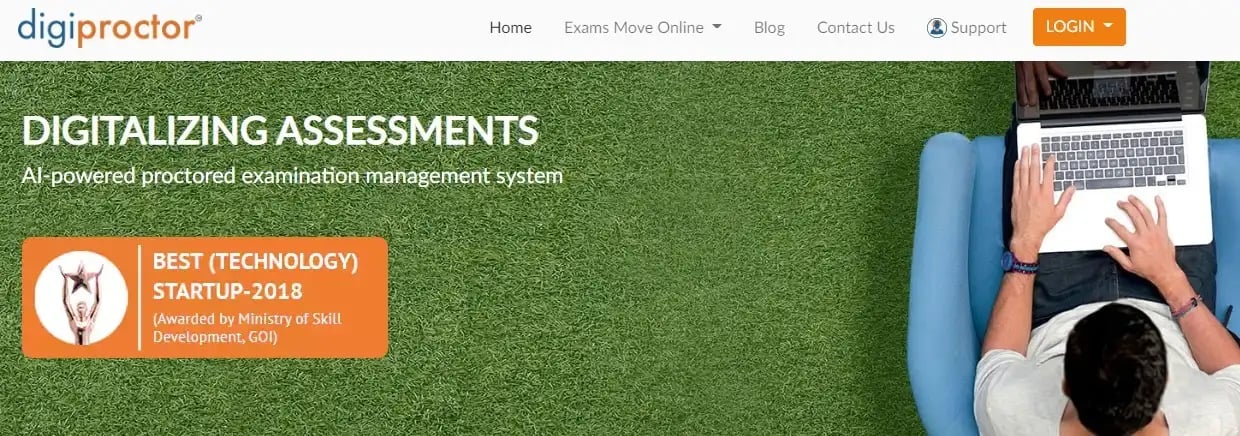 Founded in: 2014
Founded in: 2014
Founded by: Rishit Gupta
Free Trial: No
Pros:
- DigiProctor prevents question paper leaks from conducting highly proctored exams to ensure integrity and quality of exams
- It has a strong ability to stay resilient in case of disturbances. Several database and application modules have been hardened to protect against data loss caused by a backup system failure
- With its strong cybersecurity roots, it is one of the most secure proctoring software available in the market today
Cons:
- This online proctoring tool contains some bugs in features like AI screen capture and biometric capture
Clients: Nissan Motor Corporation, NOKIA, India & France, RAXA-GMR Group, IIM (Kolkata, Kozhikode, Calcutta)
Pricing: Not disclosed publicly
G2 Rating: 4/5 (1 review)
|
Need detailed proctoring analytics of a candidate? Use iMocha's proctoring software |
FAQs
What is proctoring software?
Proctoring software provides a virtual examination room during online assessments to maintain the credibility and sanctity of remote assessments. It offers strict anti-cheating measures such as ID verification, and window lock, and monitors test-takers behavior.
Can AI proctor detect cheating?
Yes, AI-powered proctors such as iMocha can detect cheating via voice, video, and facial recognition. It can include background noise, leaving the camera views for micro-seconds as well, dual face recognition etc.
Why do you need online proctoring?
Online proctoring is required for various purposes such as pre-employment assessments, online examinations, pre and post training assessments, etc. Moreover, invigilation is really hard in online mode as the candidate takes exam remotely, hence online proctoring ensures to keep the credibility of online assessments.
How do you conduct a secure online assessment?
Here’s how you can conduct a secure online assessment:
- Set at least a 2-factor authentication process.
- Make sure the data is encrypted to prevent hackers from misusing it.
- Randomize questions in each set during bulk assessments.
- Add restrictions like date and time.
- Ensure your service provider is compliant with data-protection laws.
- Assign each student a unique user ID and password.
- For total security, engage with the best proctoring software, such as iMocha.
Which is one of the most preferred remote proctoring software?
Here is the list of 5 most preferred best remote proctoring software:
- iMocha
- Think Exam
- ProctorU
- Wheebox
- HonorLock
|
Prevent any unethical practices using AI-powered proctoring solutions offered by iMocha |