Learning and Development (L&D) refers to the structured efforts organizations make to improve employee skills, knowledge, and performance through training, upskilling, and continuous learning initiatives.
In 2026, using the right learning and development tools is essential to stay competitive and retain top talent. According to LinkedIn's Workplace Learning Report, 90% of organizations see learning opportunities as critical to improving retention and performance. This highlights the growing need for tools that enable scalable, personalized, and results-driven learning experiences.
This blog is for L&D leaders, HR professionals, and business decision-makers seeking practical tools to upskill their teams, boost engagement, and align learning with business goals.
Types of Learning and Development Tools
Organizations use a variety of Learning and Development tools to support different aspects of employee training and skill development. Each category plays a specific role in a comprehensive L&D strategy:
- Learning Analytics & Assessment Tools: Help evaluate employee skills, identify gaps, and provide data-driven insights to guide training and development.
- Learning Management Systems (LMS): Centralized platforms used to deliver, manage, and track structured training programs across teams and departments.
- Learning Experience Platforms (LXP): AI-driven systems that offer personalized, self-directed learning experiences based on learner behavior, roles, and preferences.
- Course Authoring Tools: Used to create interactive eLearning content such as simulations, quizzes, and scenarios, often without the need for coding expertise.
- Content Libraries & Providers: Offer ready-to-use, expert-developed training content across a wide range of professional and technical subjects.
- Video-Based Training Tools: Help create engaging video content to support scalable and effective training delivery.
- Microlearning Tools: Deliver short, focused lessons designed for just-in-time learning and better knowledge retention, especially in mobile-first environments.
|
Table of contents |
Top 16 Learning & Development Tools
Learning Analytics & Assessment Tools
1. iMocha
 iMocha is an AI-powered Skills Intelligence platform that enables organizations to assess workforce capabilities and close skill gaps. It supports large-scale upskilling and reskilling by identifying current skills, benchmarking them against job-role requirements, and recommending personalized learning paths.
iMocha is an AI-powered Skills Intelligence platform that enables organizations to assess workforce capabilities and close skill gaps. It supports large-scale upskilling and reskilling by identifying current skills, benchmarking them against job-role requirements, and recommending personalized learning paths.
Key Features:
- Comprehensive Skills Assessments: Over 3,000 role-based assessments across technical, functional, and cognitive domains.
- Skills Gap Analysis: AI-driven insights at individual, team, and organizational levels to inform development strategies.
- Upskilling and Reskilling: Use skills data to design targeted learning paths that bridge skill gaps and support future-readiness.
- Internal Mobility: Identify adjacent skills and readiness for role transitions to drive internal career growth and talent redeployment.
- Seamless LMS Integration: Integrates with leading LMS platforms to sync assessments, skill profiles, and personalized learning journeys.
G2 rating: 4.4/5 (276 reviews)
Top Clients: Capgemini, Ericsson, FUJITSU, Deloitte
Pricing: Visit iMocha's pricing page for more details.
|
Boost employee engagement and retention. Invest in your workforce's development with iMocha's personalized training recommendations. |
Learning Management System (LMS)
2. Docebo

Docebo is a cloud-based, AI-powered learning management system that supports internal and external training at scale. It enables personalized learning through automation, advanced content delivery, and analytics for employee, customer, and partner education.
Key Features:
- AI-Driven Personalization: Automates content recommendations and learner engagement using built-in AI tools.
- Multi-Audience Delivery: Supports employee onboarding, compliance training, customer education, and partner enablement.
- Content and Collaboration Tools: Create assessments, video content, and peer learning experiences within a centralized platform.
- Analytics and Reporting: Access dashboards and insights to measure training effectiveness and learner progress.
- Customization and Integration: Offers branded portals and integrates with HR, CRM, e-commerce, and communication tools
G2 rating: 4.3/5 (699 reviews)
Top Clients: Amazon Web Services, Zoom, Tripadvisor, Opentable
Pricing: NA
3. TalentLMS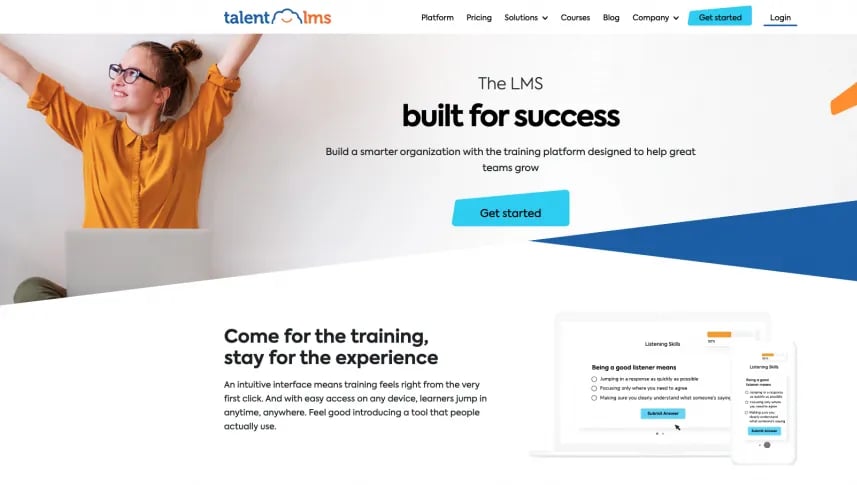
TalentLMS is a learning and development software. Its course management feature is content-friendly and supports essential eLearning standards such as SCORM and CMI5. It also includes an authoring tool, which enables L&D managers to create online courses, including quizzes and surveys.
Key Features:
- Course Authoring: Build courses using SCORM, video, presentations, quizzes, and assessments with a drag-and-drop interface.
- Automated Learning Paths: Set learning rules to enroll users in sequenced courses, manage deadlines, and track certifications.
- Gamification: Increase learner motivation using points, badges, levels, and leaderboards integrated into the learning flow.
- Advanced Reporting: Access real-time dashboards and exportable reports to evaluate learner progress and training ROI.
- System Integrations: Connect with tools like Zoom, Salesforce, BambooHR, and Slack to align training with daily workflows.
G2 rating: 4.6/5 (784 reviews)
Top Clients: Philips, Autodesk, Deliveroo, Duolingo, eBay, Lindt, PWC
Pricing: $69/user month (up to 40 users)
|
Reduce the cost of employee turnover. Create a culture of continuous learning and development with iMocha. |
4. Moodle
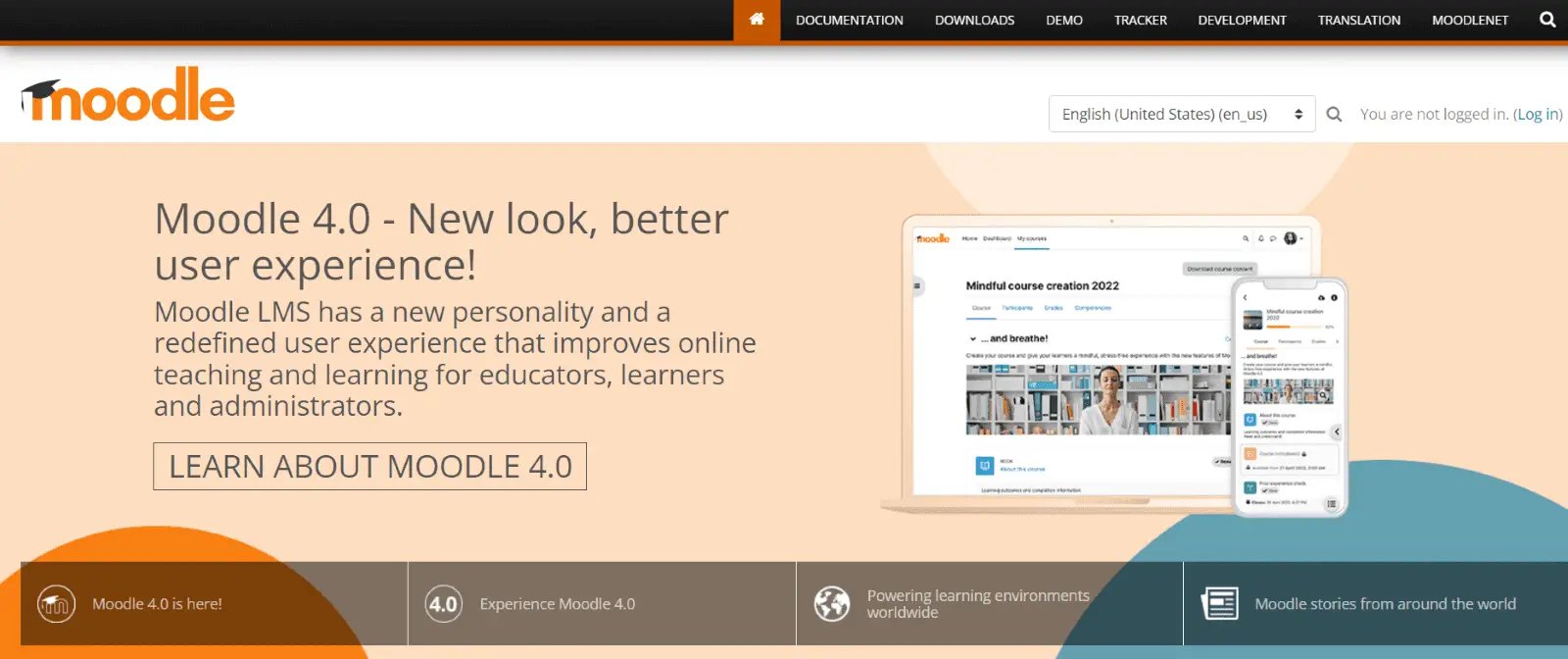
Moodle is an open-source, configurable learning management system that can help you enhance your employees' education and learner outcomes. It integrates with third-party platforms and plugins, allowing instructors to create an active learning experience.
Key Features:
- Custom Course Design: Create and manage multimedia-rich courses using quizzes, videos, SCORM packages, and forums.
- Role-Based Permissions: Configure access and capabilities for learners, instructors, and admins.
- Modular Architecture: Extend functionality with thousands of community-built plugins.
- Mobile Learning: Enable learners to access content, track progress, and submit assignments via the Moodle mobile app.
- Data and Analytics: Use built-in reporting tools to monitor learner activity, outcomes, and engagement metrics.
G2 rating: 4.1/5 (427 reviews)
Top Clients: Vodafone, Mazda, World Vision, University of Cambridge
Pricing: On request
5. LearnUpon
LearnUpon is a cloud-based learning and development platform designed to streamline training delivery for employees, customers, and partners. It offers a user-friendly interface, strong automation, and extensive integrations for enterprise-scale learning.
Key Features:
- Multi-Audience Delivery: Manage internal and external training programs from a single centralized platform.
- Course Management: Build and deliver eLearning using SCORM, video, quizzes, and blended learning formats.
- Certification and Compliance: Automate certification paths and track expiration dates for compliance training.
- Analytics and Insights: Generate detailed reports on learner activity, course engagement, and training performance.
- Integrations and APIs: Connect with Salesforce, Zoom, Microsoft Teams, and HR platforms for seamless learning workflows.
G2 rating: 4.6/5 (183 reviews)
Top Clients: Hootsuite, gusto, USA Football, PING
Pricing: On request
|
Don't let employee development be a challenge. Let our experienced team help you navigate the L&D landscape with confidence. |
Learning Experience Platform (LXP)
6. 360Learning

360Learning is an AI-powered platform that combines the capabilities of an LMS and an LXP to support collaborative learning and internal upskilling. It enables organizations to tap into internal expertise for content creation and accelerate workforce development.
Key Features:
- Collaborative Academies: Empower internal experts to co-create and share learning content across teams.
- AI-Powered Skill Matching: Map learner skills to roles and identify candidates for internal mobility.
- Expert-Led Content Creation: Quickly author engaging courses using AI assistance and customizable templates.
- Personalized Learning Paths: Deliver adaptive content recommendations based on skills and job goals.
- Integrated Analytics and Reporting: Track engagement, completion, and learning impact through centralized dashboards.
G2 rating: 4.6/5 (505 reviews)
Top Clients: Trustpilot, Aircall, Duolingo, similarweb
Pricing: Starts at $8 user per month
7. Degreed
Degreed is a skills-first learning experience platform that helps organizations align workforce development with business goals. It curates personalized learning experiences, tracks skill development over time, and enables upskilling at scale through internal and external content sources.
Key Features:
- Skills Mapping and Tracking: Identify critical skills across roles, departments, and individuals to build targeted development plans.
- Personalized Learning Paths: Recommend learning content based on user behavior, job roles, and skill needs.
- Unified Learning Hub: Aggregate content from internal systems, third-party providers, and user-generated resources in one platform.
- Analytics and Insights: Monitor learning engagement, skill growth, and business impact using customizable dashboards.
- Integrations: Seamlessly connect with HR systems, LMS platforms, content providers, and productivity tools.
G2 rating: 4.3/5 (42 reviews)
Top Clients: Ford, AngloAmerican, Capegemini, Pepsico
Pricing: Contact sales team
| Ready to revolutionize your employee training program? Don't miss out on the opportunity to leverage these top 15 employee training tools of 2024. Enhance your team's skills, boost productivity, and drive success with cutting-edge learning and development platforms. |
Course Authoring Tools
8. iSpring Suite

iSpring Suite is an eLearning course authoring tool that offers adaptive multi-device courses. This L&D platform enhances the e-courses with training videos, screencasts, interactive assessments, dialogue simulations, text-to-speech conversion, and other features.
Key Features:
- PowerPoint Integration: Convert presentations into interactive eLearning modules with a single click.
- Interactive Assessments: Build quizzes, surveys, and branching scenarios with customizable feedback.
- Video and Screencast Recording: Record tutorials, software demos, and webcam videos with editing tools.
- Dialogue Simulations: Create role-play scenarios for customer service, sales, and soft skills training.
- Multi-Device Publishing: Export SCORM-compliant courses that work seamlessly across desktops, tablets, and smartphones.
G2 rating: 4.6/5 (713 reviews)
Top Clients: IBM, Microsoft, IKEA, Bank of America, Tesla
Pricing: $770.00/year
9. Articulate 360
Articulate 360 is a leading course authoring suite used by L&D professionals to create highly interactive and responsive eLearning content. It includes multiple tools such as Storyline, Rise, and Review, designed to support both technical and non-technical users.
Key Features:
- Storyline for Custom Interactions: Develop complex, slide-based courses with animations, triggers, and variables.
- Rise for Responsive Design: Build modern, mobile-friendly courses using a drag-and-drop interface.
- Content Library: Access a vast collection of templates, characters, and stock assets to speed up course creation.
- Collaboration Tools: Share, review, and collect feedback in real time using Articulate Review.
- SCORM and xAPI Support: Export courses in standard formats compatible with all major LMS platforms.
G2 rating: 4.6/5 (318 reviews)
Top Clients: The Global Fund, Rentokil, Lexis Nexis, SWBC
Pricing: $1,398 per perpetual license
|
Unable to improve employee's productivity? Try iMocha's Talent Solutions |
Content Libraries & Providers
10. Udemy Business
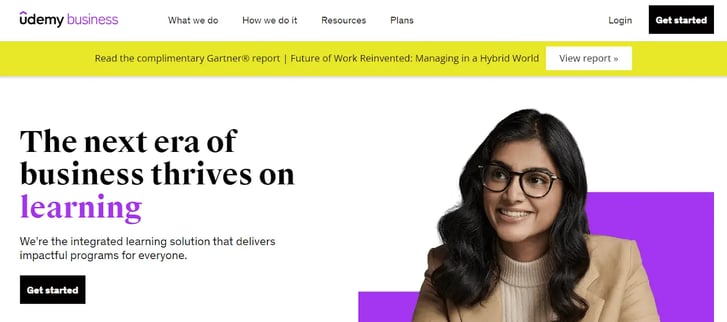 Udemy is a renowned online course provider that assists businesses in achieving their business objectives by helping them upskill their personnel through cohort-based learning courses. Also, candidates can use these courses to prepare for certification tests.
Udemy is a renowned online course provider that assists businesses in achieving their business objectives by helping them upskill their personnel through cohort-based learning courses. Also, candidates can use these courses to prepare for certification tests.
Key Features:
- 16,000+ Curated Courses: Access a wide range of courses developed by industry experts across domains.
- Learning Paths: Build customized learning journeys aligned to role, skill, or department needs.
- Custom Content Hosting: Upload internal training content alongside Udemy’s existing library.
- Mobile and Offline Access: Allow learners to train anytime with app-based learning and downloadable content.
- Analytics and Insights: Track learner engagement, course usage, and skill development progress.
G2 rating: 4.5/5 (664 reviews)
Top Clients: TCS, Mattel, box, tender, Aflac
Pricing: $360 /user (per year)
11. LinkedIn Learning
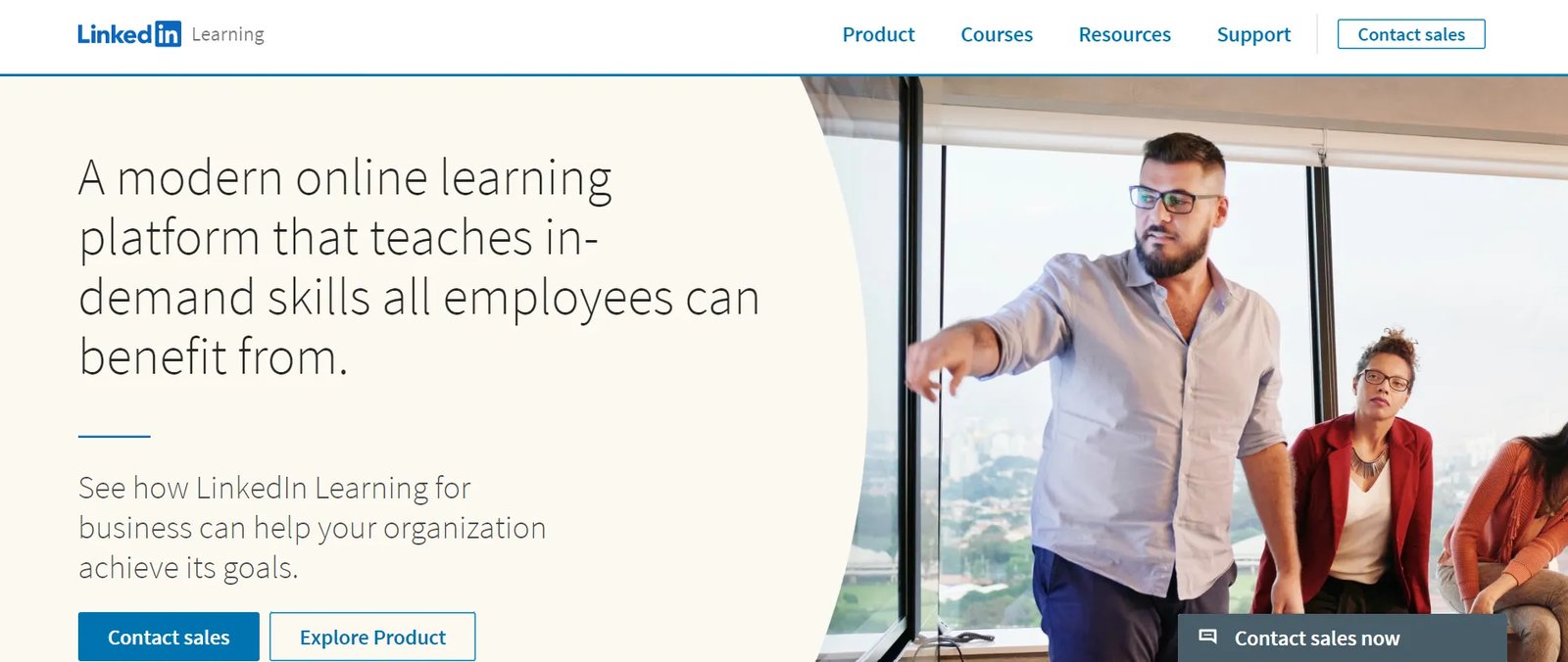 LinkedIn Learning is an online course provider offering over 16,000 eLearning courses based on data from its professional social media network. This learning and development software helps companies enhance learner engagement and build skills they need today and tomorrow with the help of these courses.
LinkedIn Learning is an online course provider offering over 16,000 eLearning courses based on data from its professional social media network. This learning and development software helps companies enhance learner engagement and build skills they need today and tomorrow with the help of these courses.
Key Features:
- Expert-Led Courses: Access 16,000+ courses covering technical, leadership, and soft skills.
- Data-Driven Recommendations: Leverage LinkedIn insights to suggest relevant learning paths for each role.
- Skill Assessments: Evaluate proficiency levels and align learning with business goals.
- Integration with LinkedIn Profiles: Let learners showcase completed courses and certificates on their profiles.
- Team and Enterprise Analytics: Monitor learner activity, track engagement, and measure impact across the organization.
G2 rating: 4.4/5 (693 reviews)
Top Clients: LEGO, Kellogs, City of Austin, Airtel, Allianz, BookingGo
Pricing: On request
12. Coursera for Business
Coursera for Business offers companies access to thousands of expert-led courses and certificates from top universities and organizations. It supports role-based learning paths and measurable skill development for technical, functional, and leadership capabilities.
Key Features:
- Enterprise-Level Content: Access 8,000+ courses and professional certificates from institutions like Google, Stanford, and Yale
- Skill Development Frameworks: Align learning paths to organizational goals, job roles, or department needs
- Custom Content Hosting: Combine Coursera's courses with your own internal training content for a unified experience
- Mobile & Offline Learning: Learners can access training anytime with mobile apps and downloadable course options
- Analytics & Progress Tracking: Gain visibility into learner engagement, completions, and skill proficiency development
G2 rating: 4.5/5 (460 reviews)
Top Clients: AlRBUS, Tata, Capegemini, Danone
Pricing: Contact sales team
Video-Based Training Tools
13. Synthesia Synthesia is an AI-powered video creation platform that helps L&D teams produce high-quality training videos at scale without needing actors, studios, or editing software. It supports 120+ languages and allows organizations to create engaging, professional content quickly and cost-effectively.
Synthesia is an AI-powered video creation platform that helps L&D teams produce high-quality training videos at scale without needing actors, studios, or editing software. It supports 120+ languages and allows organizations to create engaging, professional content quickly and cost-effectively.
Key Features:
- AI Avatars and Voiceovers: Create realistic training videos using AI presenters and natural-sounding voiceovers
- Customizable Templates: Start with pre-built layouts or create branded templates to maintain consistency across courses
- Multilingual Video Production: Localize training content easily with text-based translation into over 120 languages
- Screen Recording & Uploads: Combine screen captures with video elements to create detailed product or process walkthroughs
- Collaboration and Review Tools: Share videos with stakeholders for review and collect feedback in real time
G2 rating: 4.7/5 (2448 reviews)
Top Clients: Zoom, SAP, BOSCH, Heineken
Pricing: Contact sales team
14. Vyond
Vyond is a cloud-based animation platform that enables organizations to create dynamic, animated training videos to engage employees. It allows L&D teams to produce explainer videos, onboarding content, compliance training, and more without requiring animation expertise.
Key Features:
- Drag-and-Drop Interface: Build custom videos quickly using a library of characters, props, and templates
- Custom Branding: Apply brand colors, logos, and fonts to maintain consistency in corporate training materials
- Voiceover and Lip-Sync: Record or upload voiceovers and sync them with animated characters for more realistic delivery
- Multi-Style Animation: Choose from business-friendly styles like whiteboard, contemporary, and infographics
- Video Export Options: Publish in multiple formats and resolutions suitable for LMS upload or social sharing
G2 rating: 4.8/5 (464 reviews)
Top Clients: Amazon, Microsoft, Google, Meta
Pricing: Starts at $199/month
| Ready to optimize your workforce's potential? Harness the power of top 5 workforce development assessment tools to identify skill gaps, tailor training programs, and measure effectiveness. |
Microlearning Tools
15. SC Training (formerly EdApp)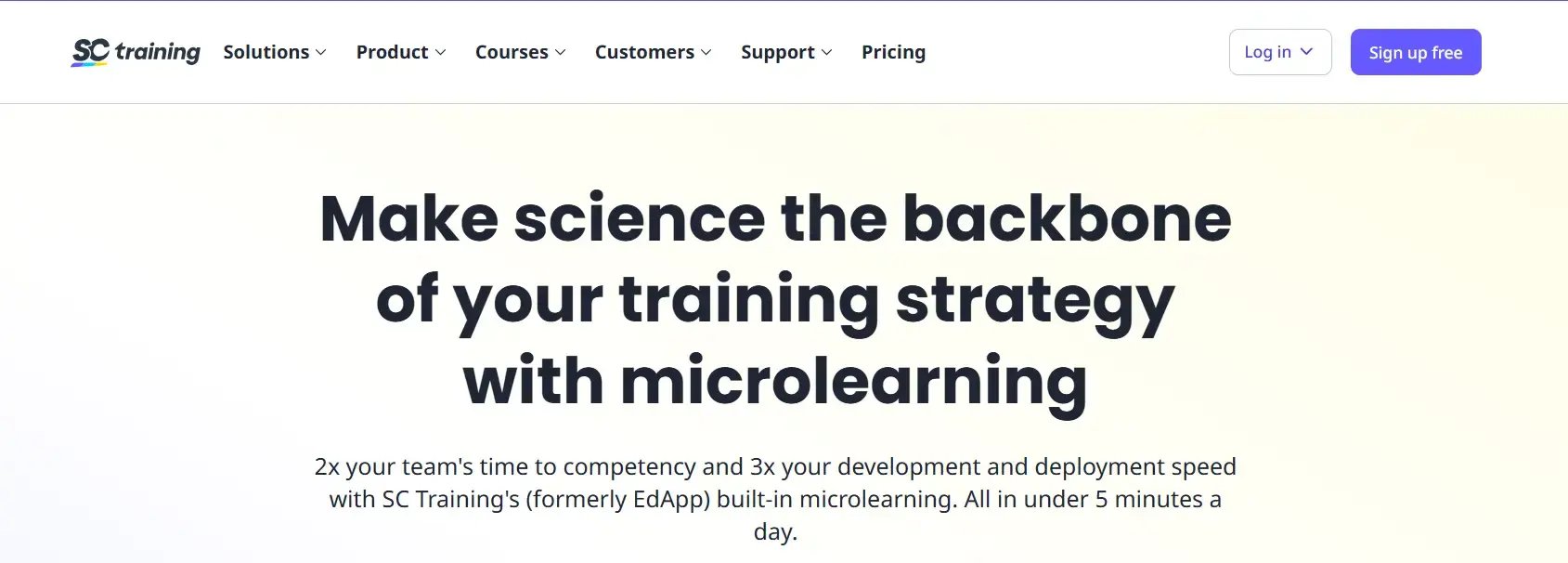
SC Training is a microlearning L&D platform built to deliver mobile-first, bite-sized lessons that fit seamlessly into employees’ daily routines. It empowers organizations to roll out training rapidly, engage learners through gamification, and monitor impact with real-time analytics.
Key Features:
- Customizable Microlearning Templates: Access a wide range of lesson templates, from quizzes to interactive slides, tailored for fast, engaging training.
- Mobile-First Experience: Deliver training directly to smartphones with offline access, push notifications, and responsive design.
- Course Authoring and Content Library: Build courses using drag-and-drop tools or select from a library of ready-made lessons.
- Gamification and Social Learning: Increase engagement with leaderboards, achievements, and peer learning through discussions and collaboration.
- Analytics and Reporting: Track learner performance, identify skill gaps, and measure ROI through detailed dashboards.
G2 rating: 4.7/5 (220 reviews)
Top Clients: Pandora, Deloitte, Chatime AU, Mars, Shell
Pricing: $5 per learner/month
|
Unleash your workforce's potential with L&D skill assessments. Elevate training programs and drive success. Explore now! |
16. OttoLearn
 OttoLearn is a microlearning and adaptive training platform that focuses on knowledge reinforcement through short, spaced learning sessions. This learning and development software uses real-time data to personalize content delivery, strengthen retention, and keep learners engaged over time.
OttoLearn is a microlearning and adaptive training platform that focuses on knowledge reinforcement through short, spaced learning sessions. This learning and development software uses real-time data to personalize content delivery, strengthen retention, and keep learners engaged over time.
Key Features:
- Adaptive Microlearning: Deliver dynamic content that adjusts based on learner performance and knowledge gaps.
- Real-Time Personalization: Automatically tailor training modules to each user’s needs and progress.
- Knowledge Retention Engine: Reinforce learning through spaced repetition and short bursts of practice.
- Mobile Accessibility: Ensure learners can access training anytime, anywhere with mobile-friendly design.
- Reporting and Insights: Monitor mastery levels, engagement, and completion through detailed analytics.
G2 rating: NA
Top Clients: Nissan, Payworks, Soteria120
Pricing: $250 /month
| Explore top 12 employee assessment tools that align L&D efforts with employee skill levels and personalized development goals. |
How to Choose the Right Learning and Development Tools
Selecting the right learning and development tools is essential for delivering effective, scalable training programs. Focus on these key criteria:
- Align with Learning Objectives: Identify your goals such as onboarding, compliance, upskilling, or leadership development. Choose tools that directly support those outcomes.
- Consider Learner Needs: Understand your employees’ learning preferences, digital skills, and work environments. Look for tools that offer personalization, mobile access, and flexible learning formats.
- Prioritize User Experience: Choose platforms that are easy to use for both learners and administrators. A simple interface improves adoption and engagement.
- Check Integration and Scalability: Ensure the tool connects smoothly with your existing HR systems and can scale with your organization’s growth.
Conclusion
Learning and Development tools are essential for building a skilled, adaptable, and future-ready workforce. From managing structured training programs to delivering personalized learning experiences and assessing skill gaps, the right tools help organizations improve employee engagement, performance, and retention.
iMocha supports L&D by offering skills assessment and skills analytics capabilities that help organizations benchmark employee skills and identify development gaps. These insights enable L&D teams to design targeted upskilling and reskilling initiatives that align with workforce needs and business goals.
FAQs
What are the pillars of L&D?
The four main pillars of L&D are: Skills Assessment and Development (identifying and building critical competencies), Learning Culture (fostering continuous growth), Performance Management (measuring and improving outcomes), and Technology Integration (leveraging digital tools for effective delivery).
What are examples of learning and development?
Examples of L&D include employee onboarding programs, leadership development initiatives, compliance training, technical skill certifications, soft skills workshops, and ongoing upskilling through online courses and microlearning.
What is an L&D framework?
An L&D framework is a structured approach that guides how an organization designs, delivers, and evaluates training. It typically covers needs assessment, learning objectives, training methods, measurement of outcomes, and alignment with business goals.
What is the 70/20/10 learning model?
The 70/20/10 model suggests that effective learning comes from three sources: 70 percent through on-the-job experiences, 20 percent through social learning and mentoring, and 10 percent through formal education such as courses and workshops.
|
|